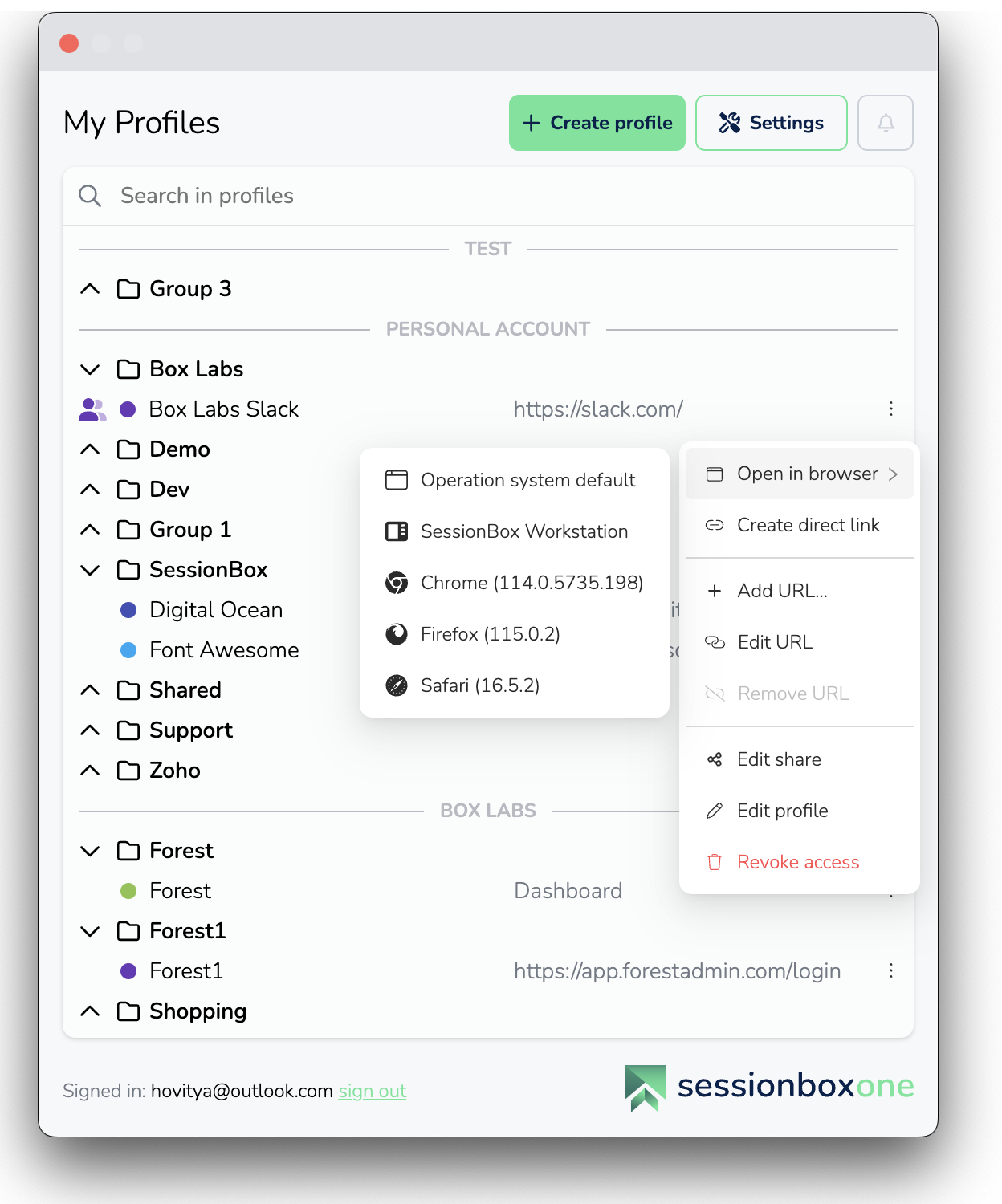Configure Edge browser to work with SessionBox One
Edited
Install to Edge browser
Select a profile in the SessionBox One menu. If you need help finding the menu, please read the First Steps with SessionBox One article.
In the menu, click on the three dots on the right side of a profile line
Select the Open in Browser option and select Edge
In a few seconds, the Edge browser will open. You will see a button called Install Extension. Click on it and install the extension. Your profile will open immediately, and you will be ready to go.