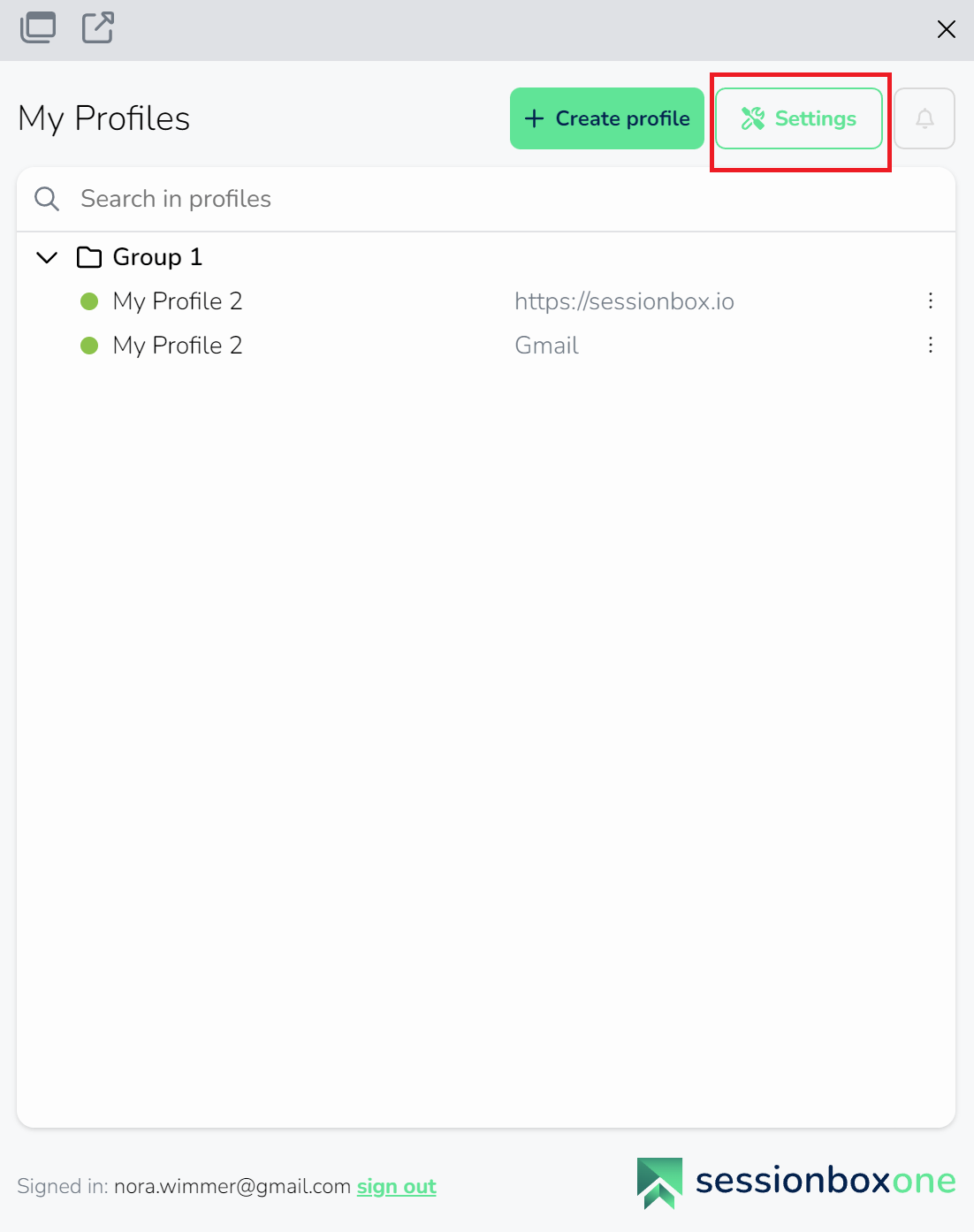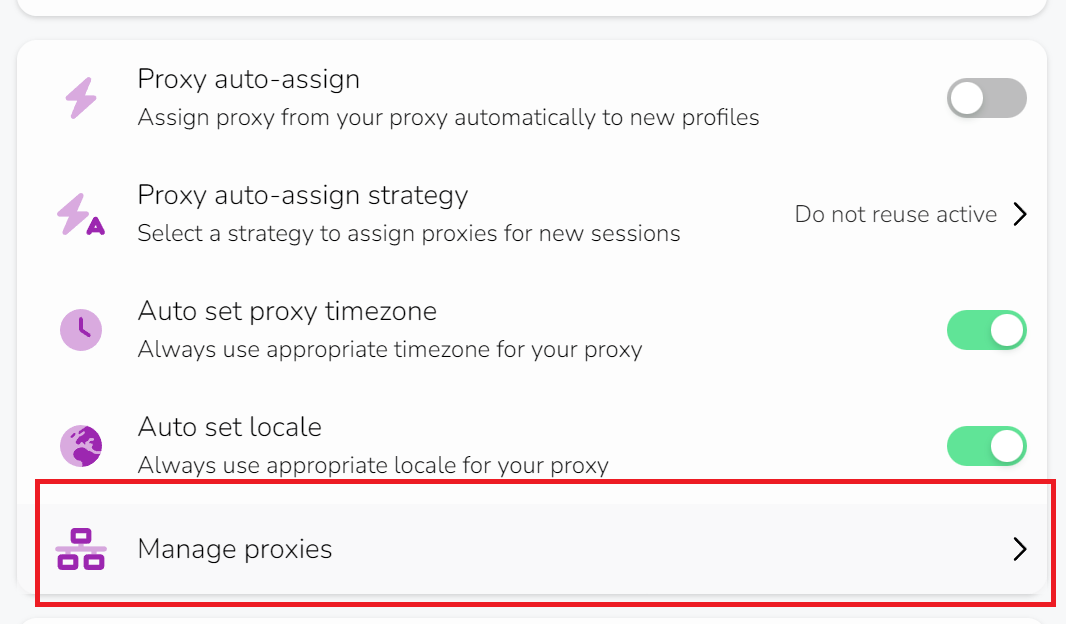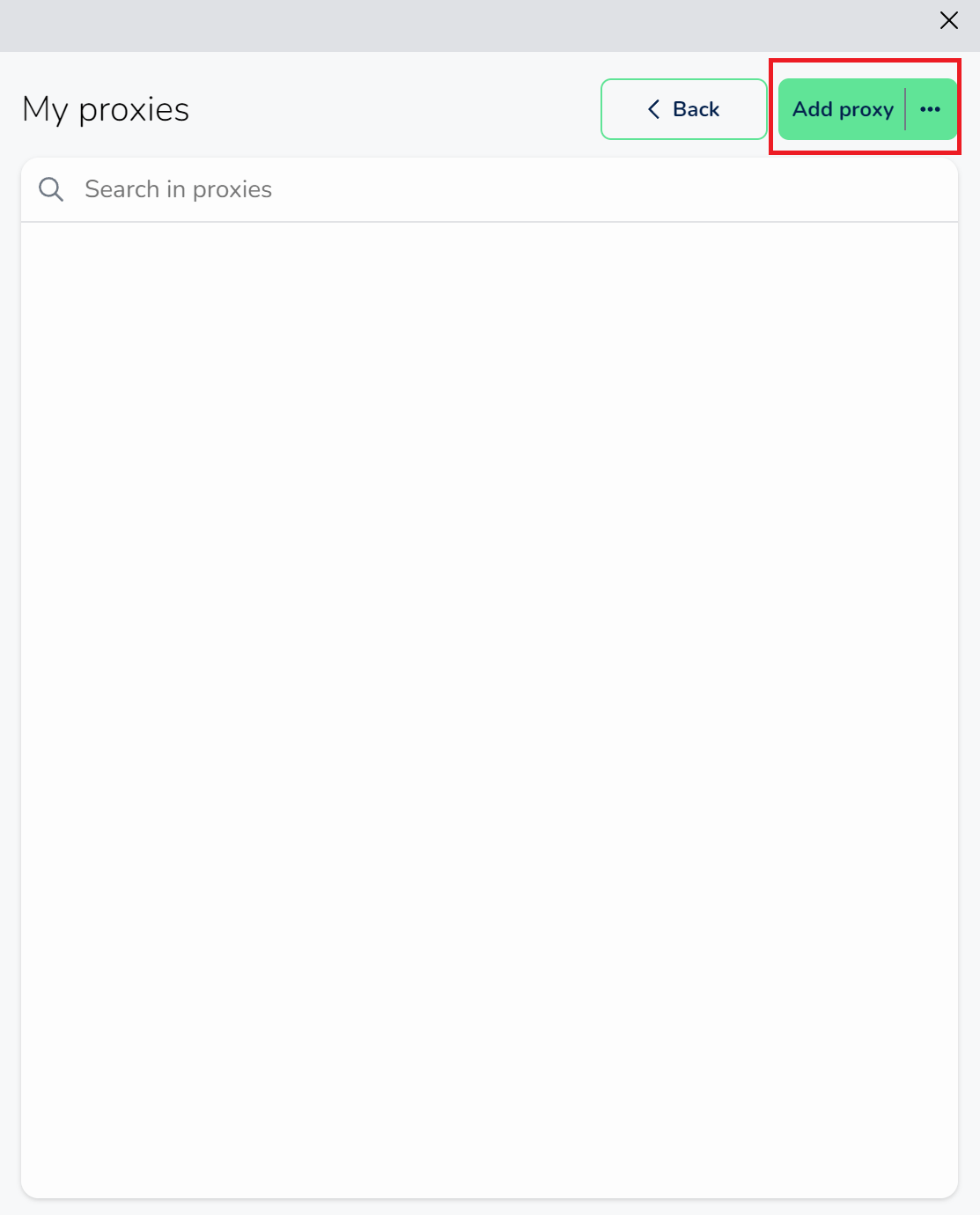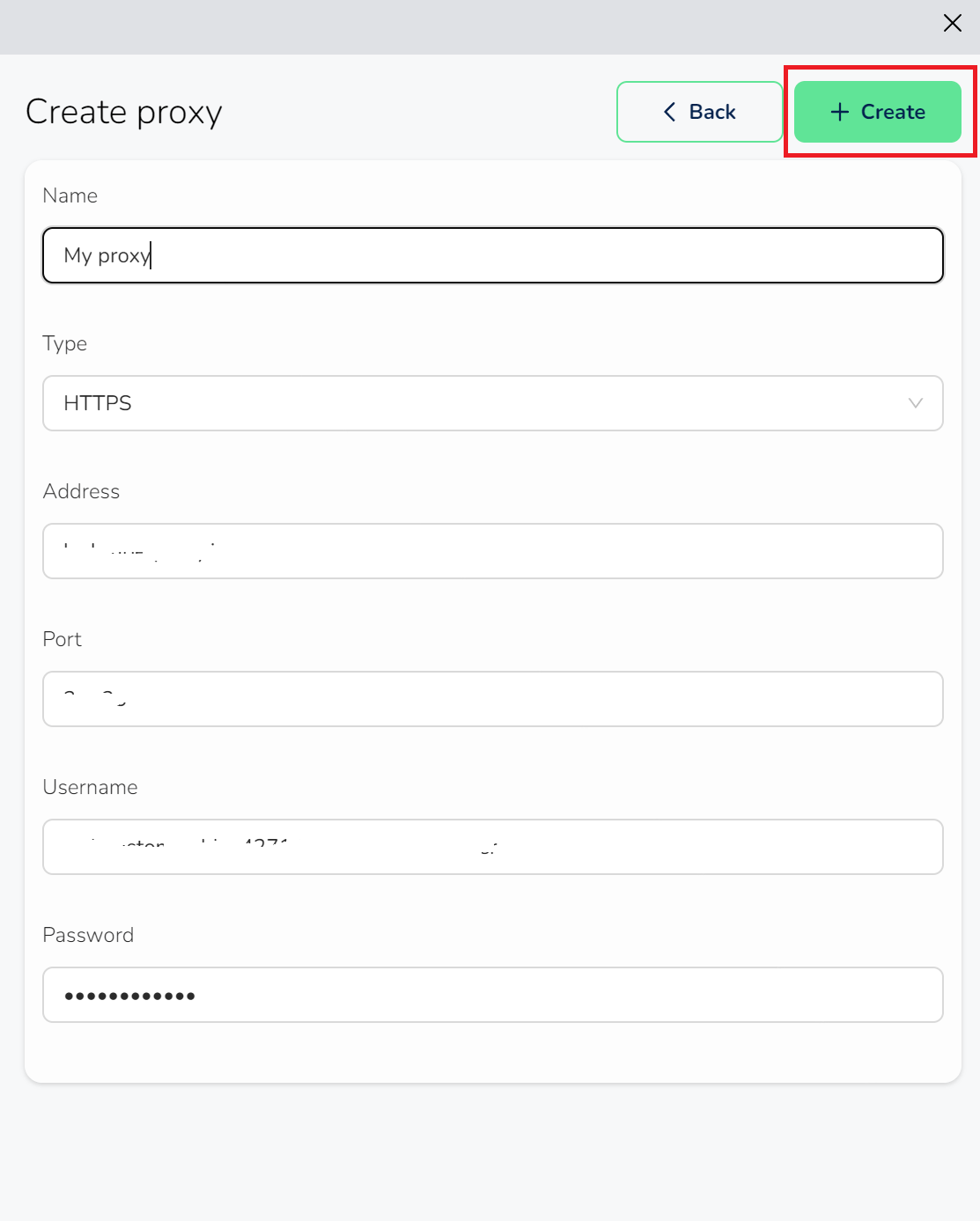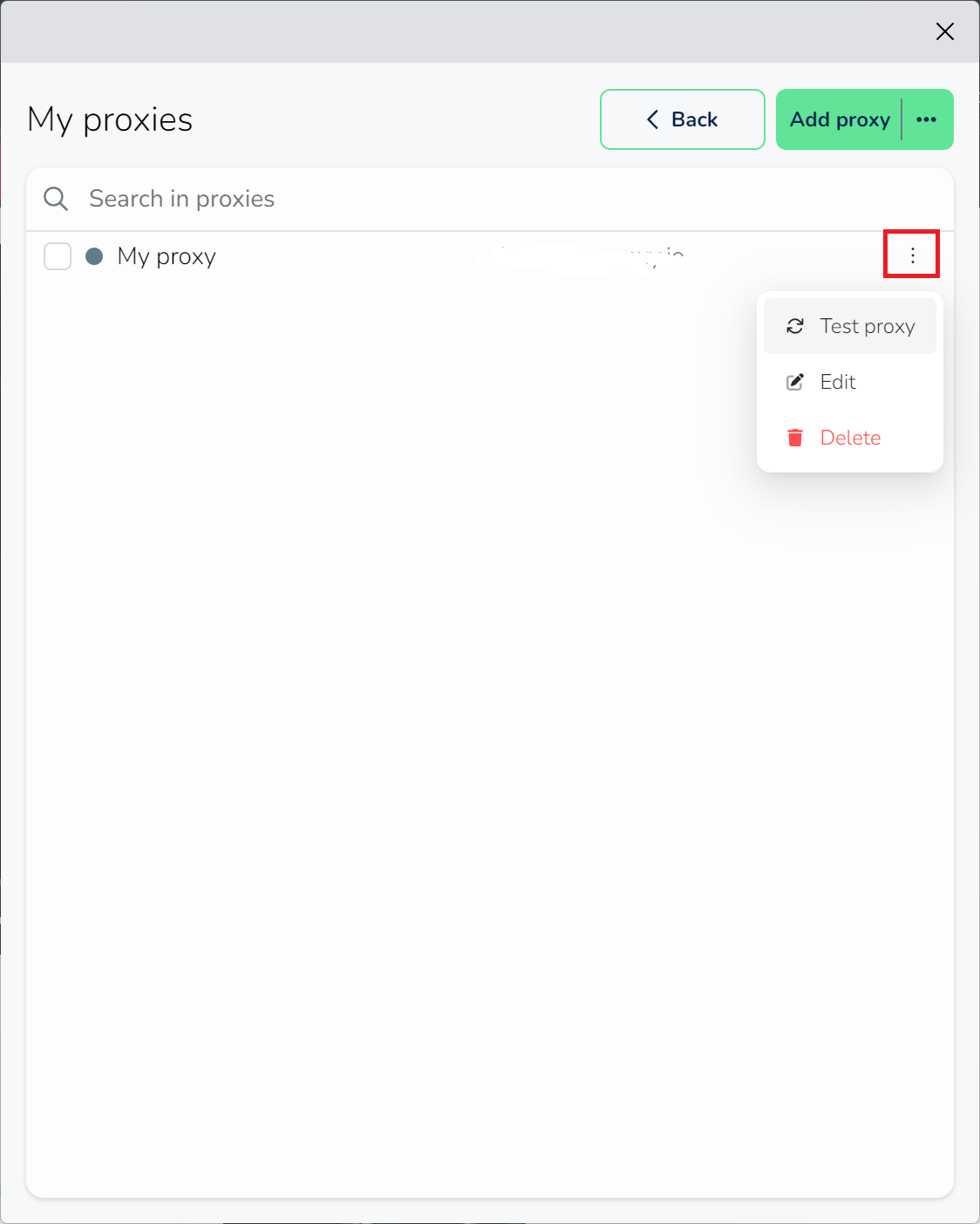Add new proxies
SessionBox One supports HTTP, HTTPS and SOCKS proxies. Authentication is supported for HTTP and HTTPS proxies.If you would like to add proxies to your profiles, you can configure them in SessionBox. To do so, open your application and navigate to the 'Settings' section:
And select Manage proxies:
First-time users may find the page empty, whereas for returning users, previously added proxies will appear in the list. If you'd like to add a new proxy, click on the 'Add' button:
Fill in the fields, ensuring that all the data is correct. When you are ready to proceed, please click 'Create'.
The proxy now appears in the proxy pool.
If you click on the three dots, you can see various settings:
ToIf you want to verify that your proxy works, you can test it using the 'Test proxy' functionality. If you need to change the details, you can edit the proxy or delete it.