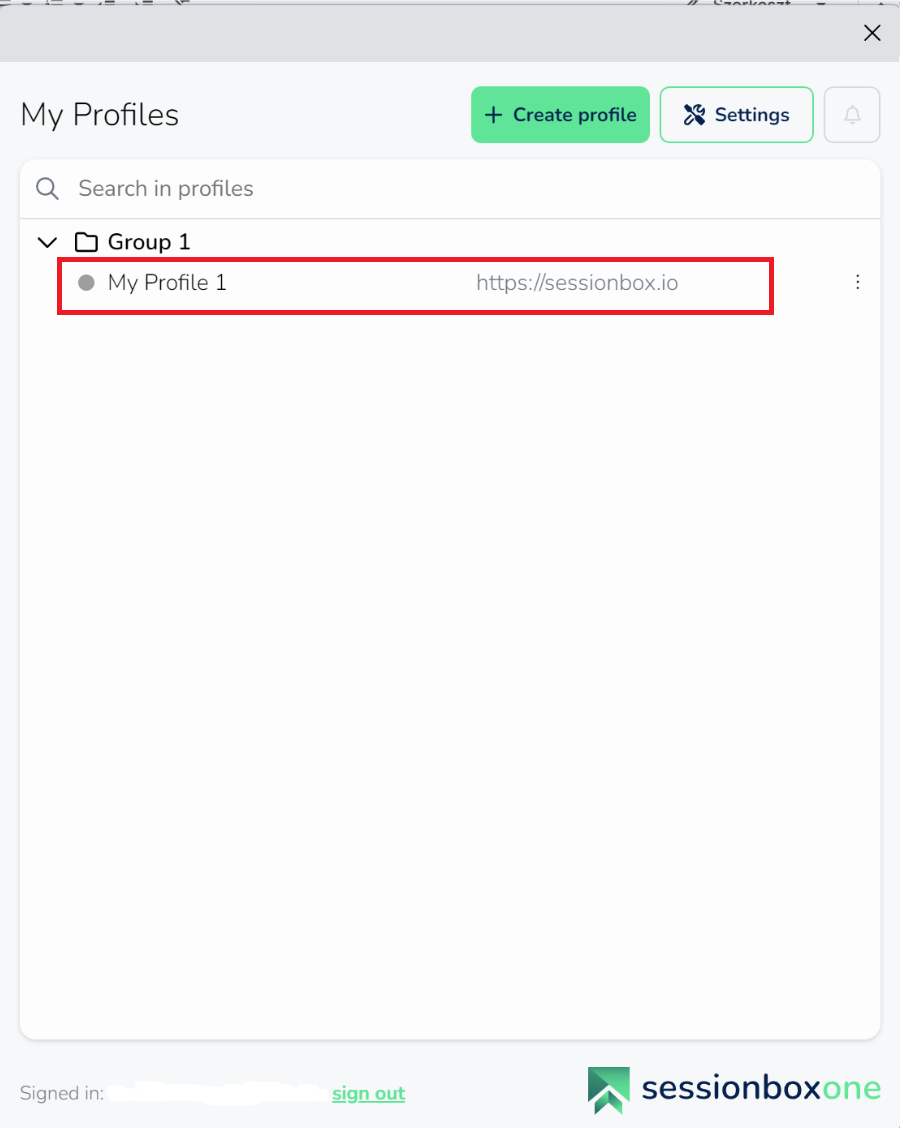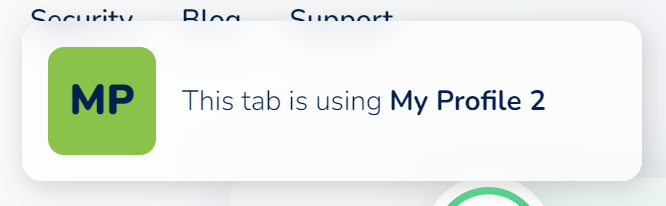Open an existing profile
Edited
After you have created your local profile, temporary profile, or cloud-stored session profile, you can view both the synchronized and local profiles in the My profile list. Temporary profiles are intended for one-time usage, and you will not find these sites in the profile selector page.
Please note that local profiles are only accessible on the device where they were created.
To open the desired profile, simply click on the profile name or URL here:
When you open a profile, you will always see a similar popup window like the one below:
From the My profile page, profiles will automatically open in the primary browser. If you would like to change the primary browser, you can do so on the Settings > Configure browser page.