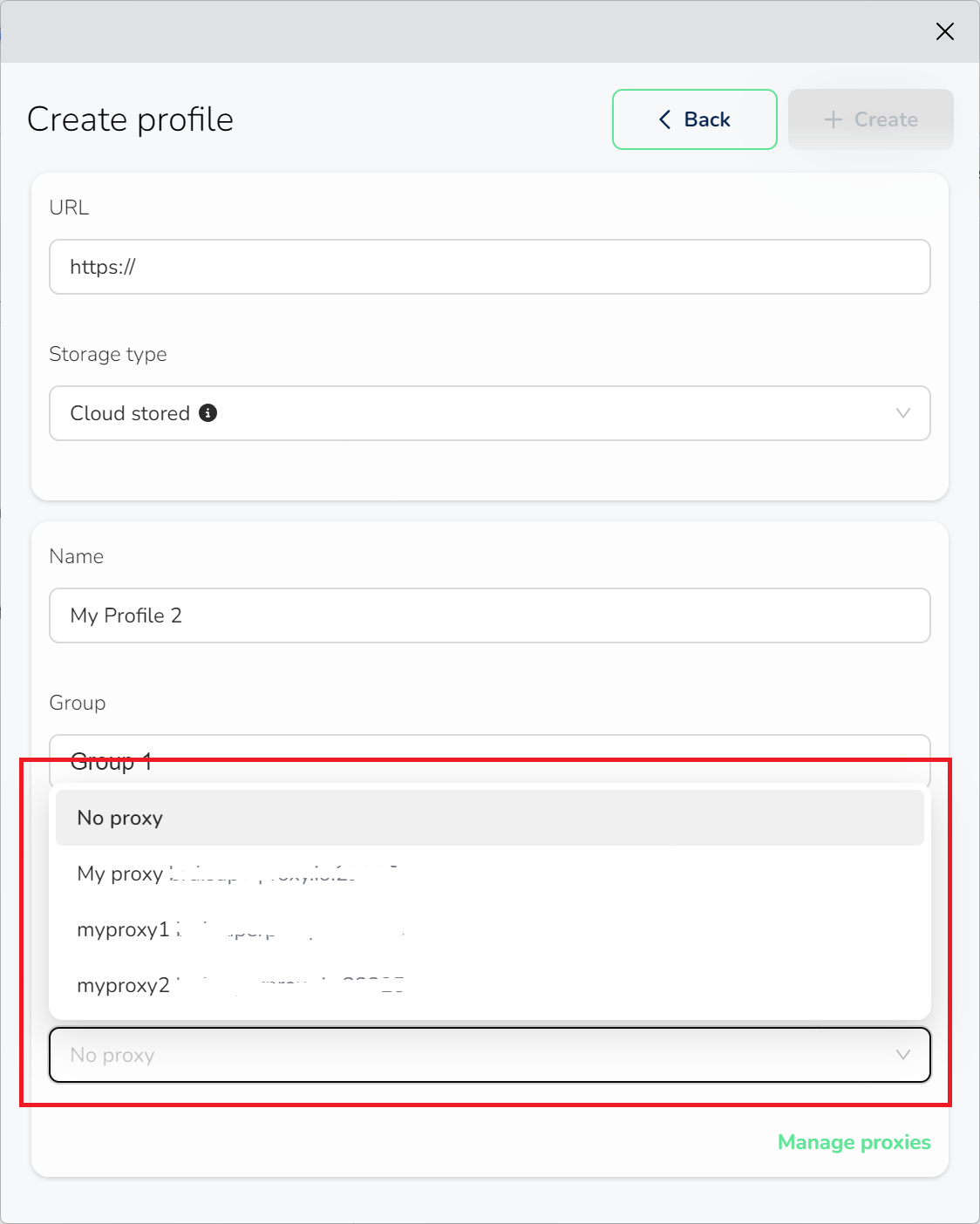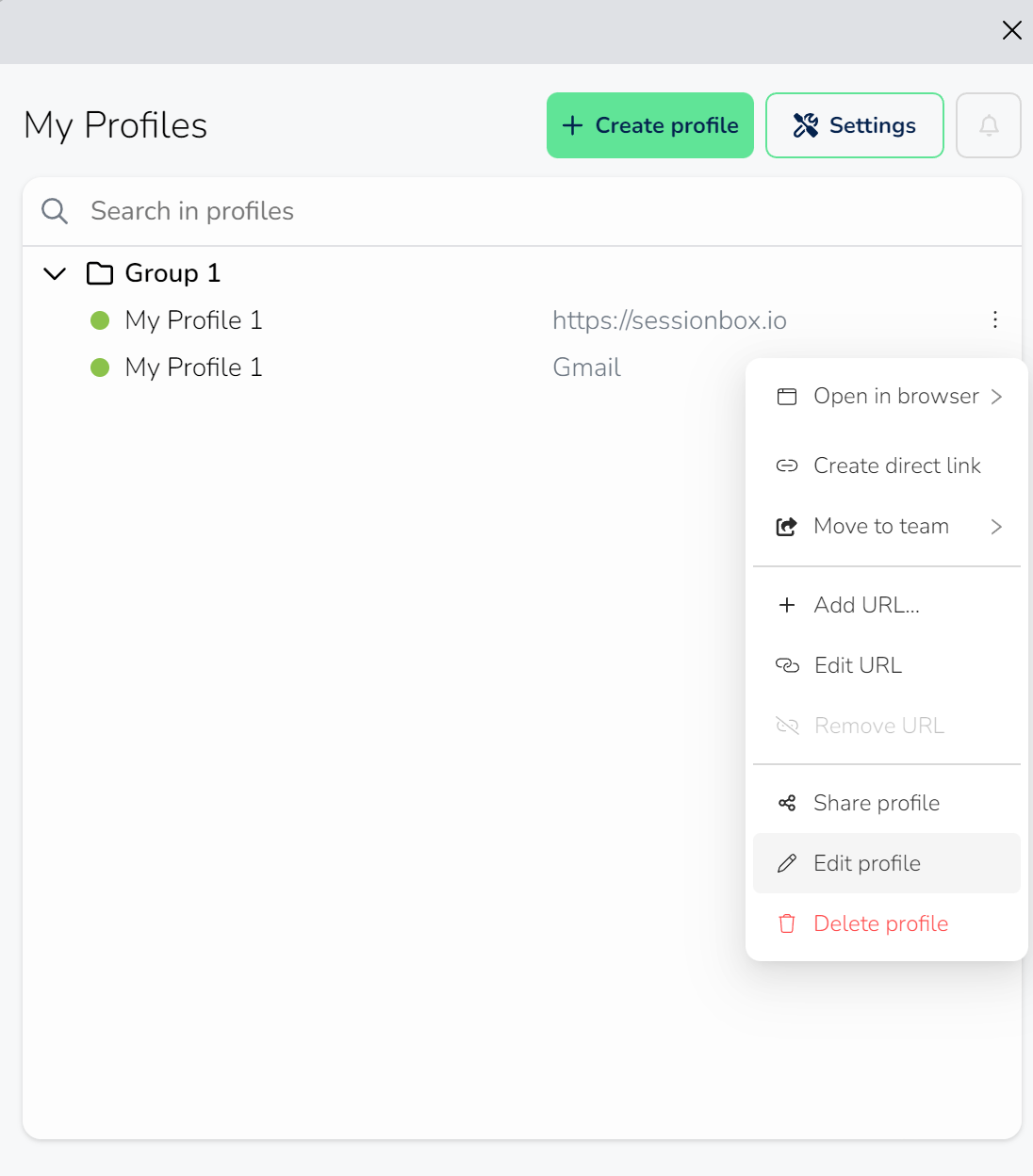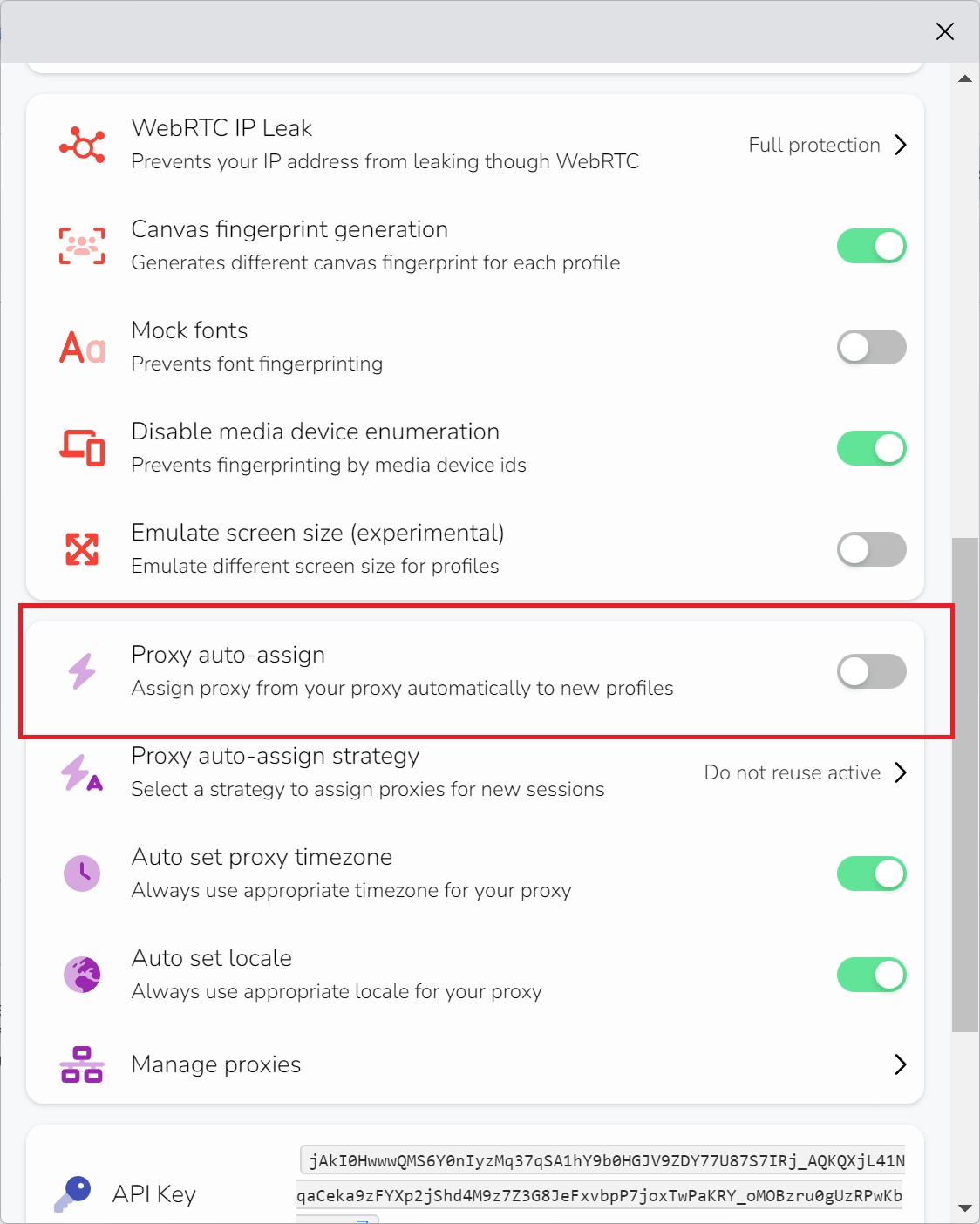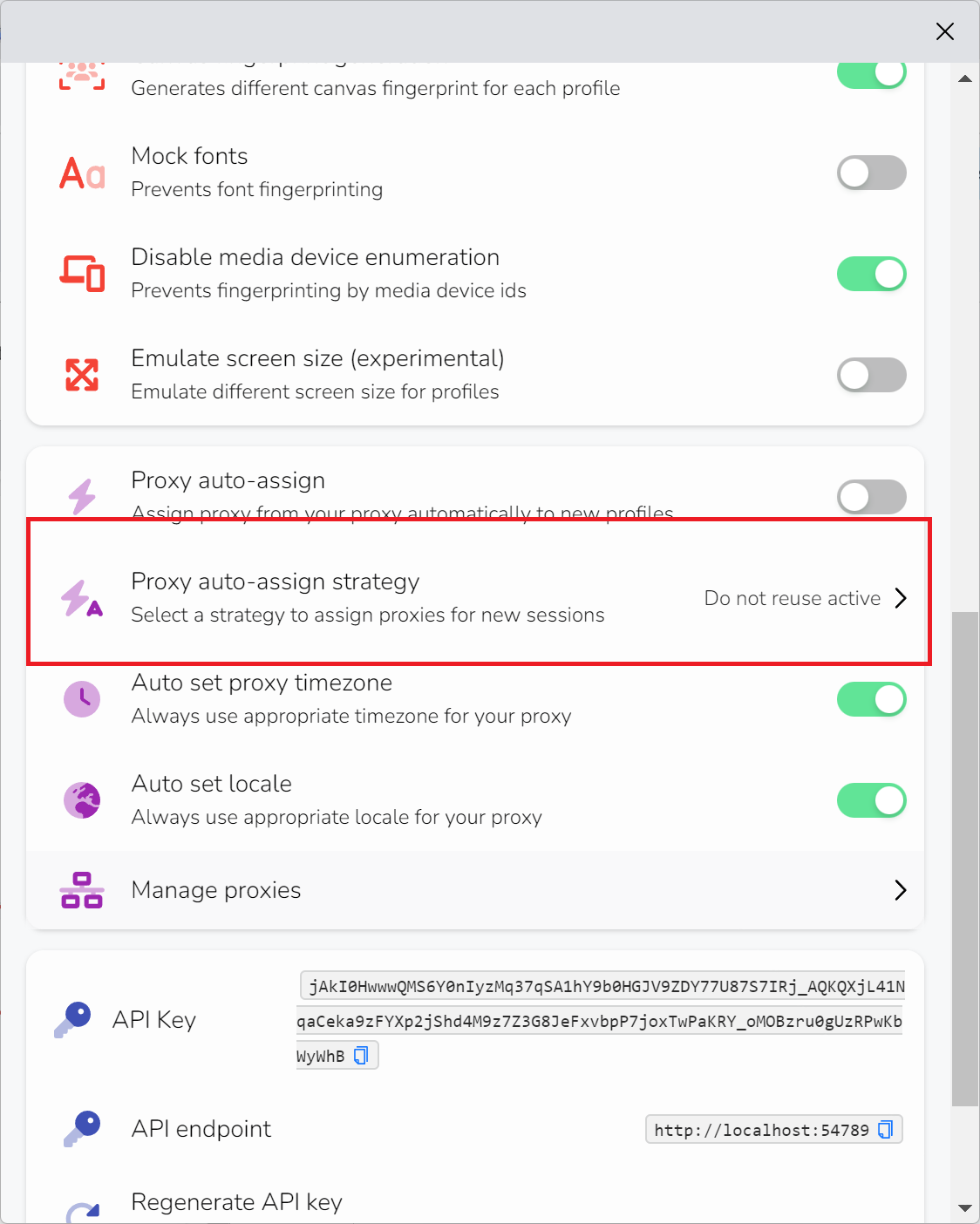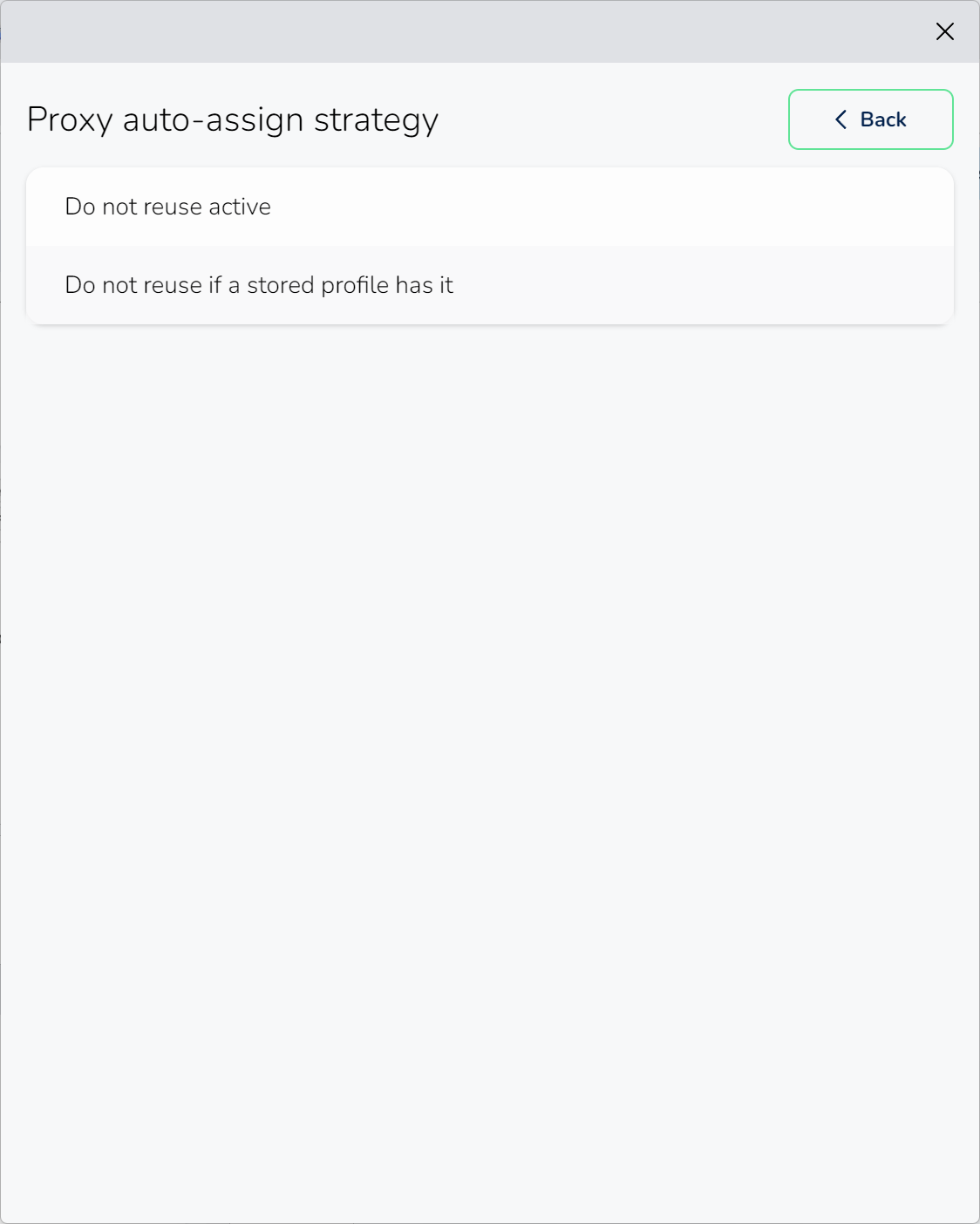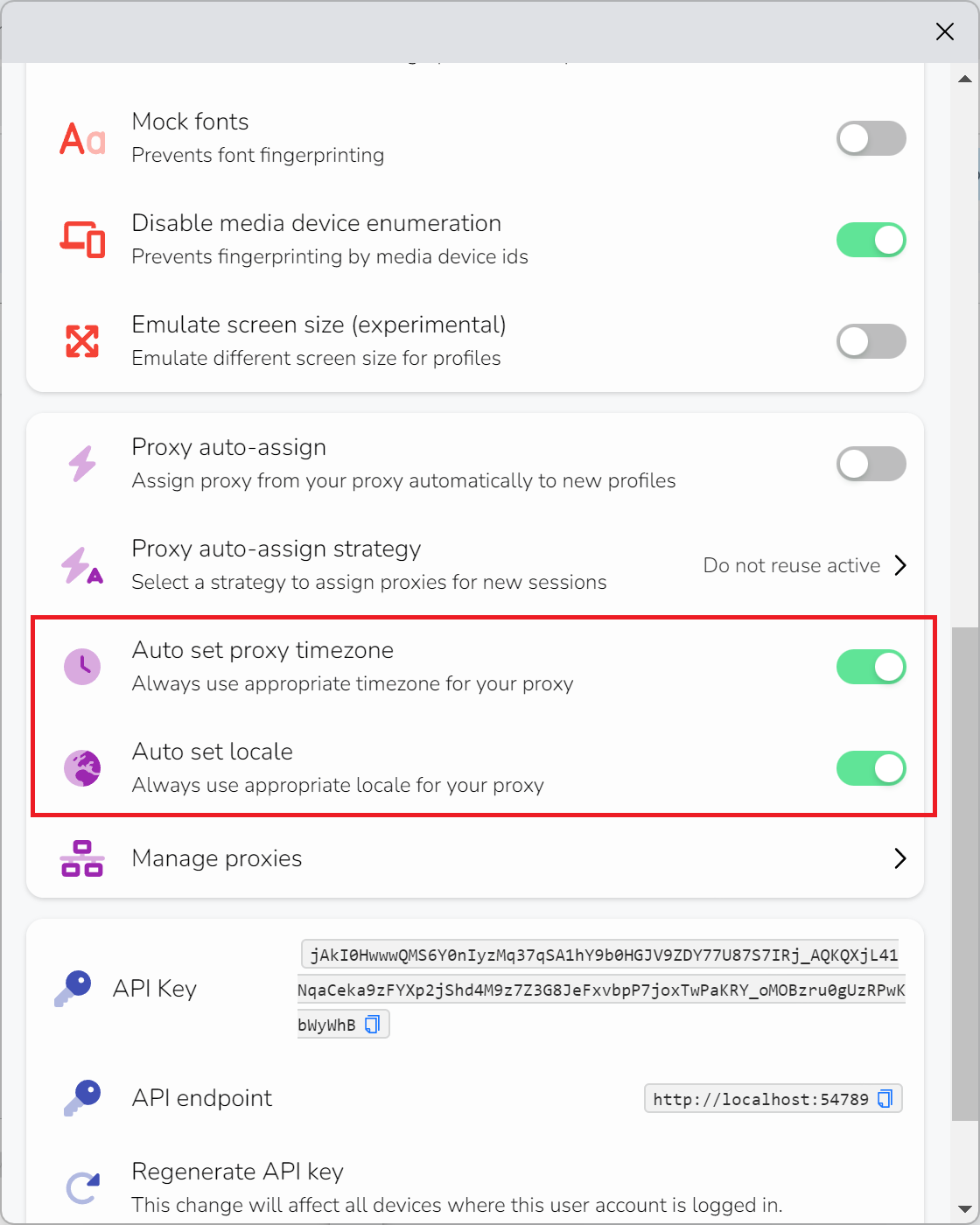Auto assign proxies and assign strategies
After you have successfully added your proxies to SessionBox, you can assign them to your sessions in multiple ways.
If you create a new profile or edit an existing one (click on the three dots and select 'Edit profile'), you can add a proxy to that specific profile, and it will be associated with the profile.
Edit profile:
If you click on the 'Settings' button, you can enable the 'Proxy auto-assign' functionality, which automatically assigns the proxies to the opened profiles in a sequential manner. With this functionality, you don't need to manually assign proxies to profiles each time, and it allows for a degree of randomization. If you run out of proxies, the functionality will begin the assignment process with the first proxy from the list again and cycle through the proxies.
Proxy auto-assign strategy
You can choose whether to apply the auto-assign strategy to new sessions. You can also choose not to reuse active proxies or not to reuse them if a stored profile already has an assigned proxy.
On the Settings screen, you can also configure whether you wish to automatically set the proxy time zone or the proxy locale.