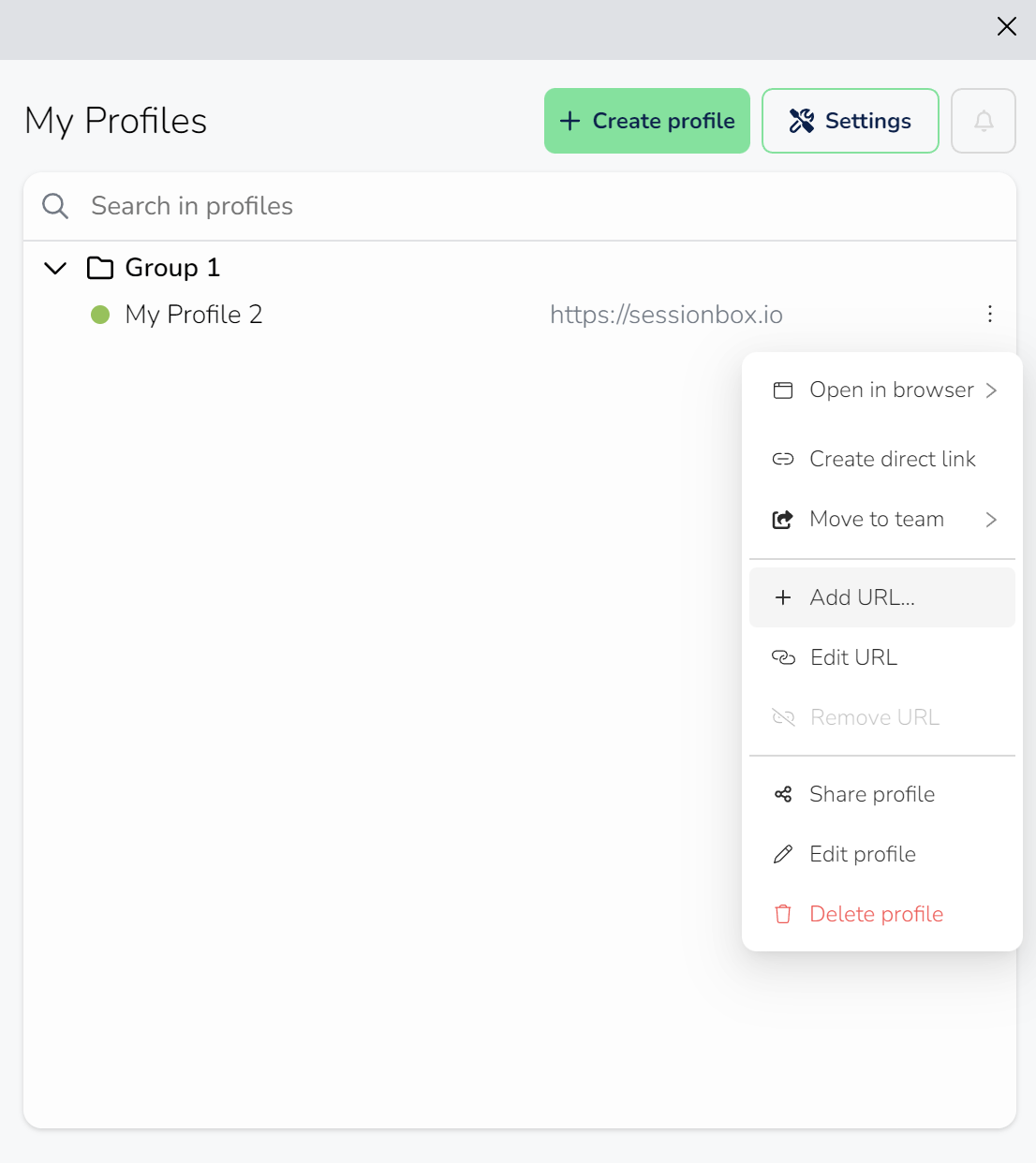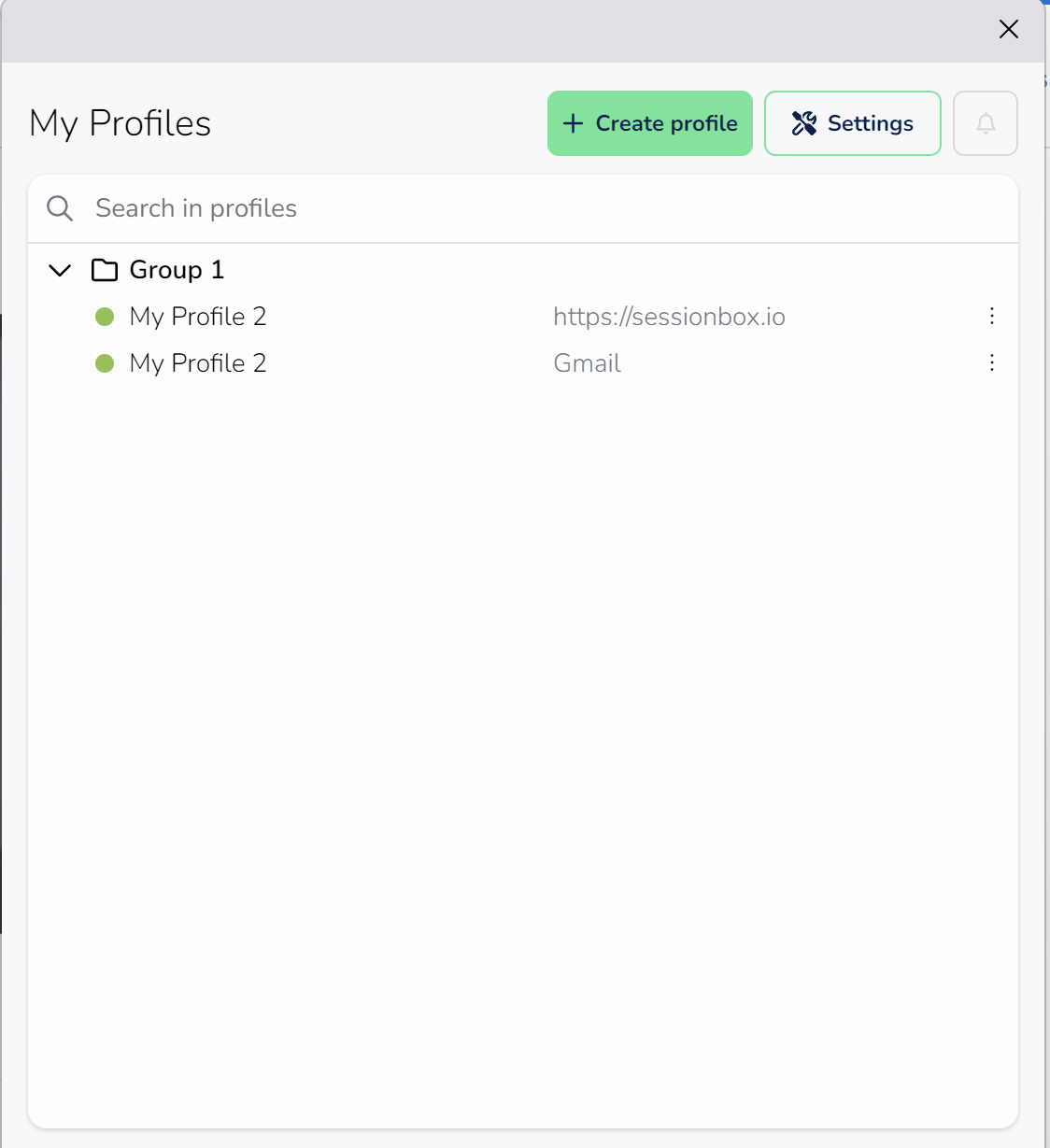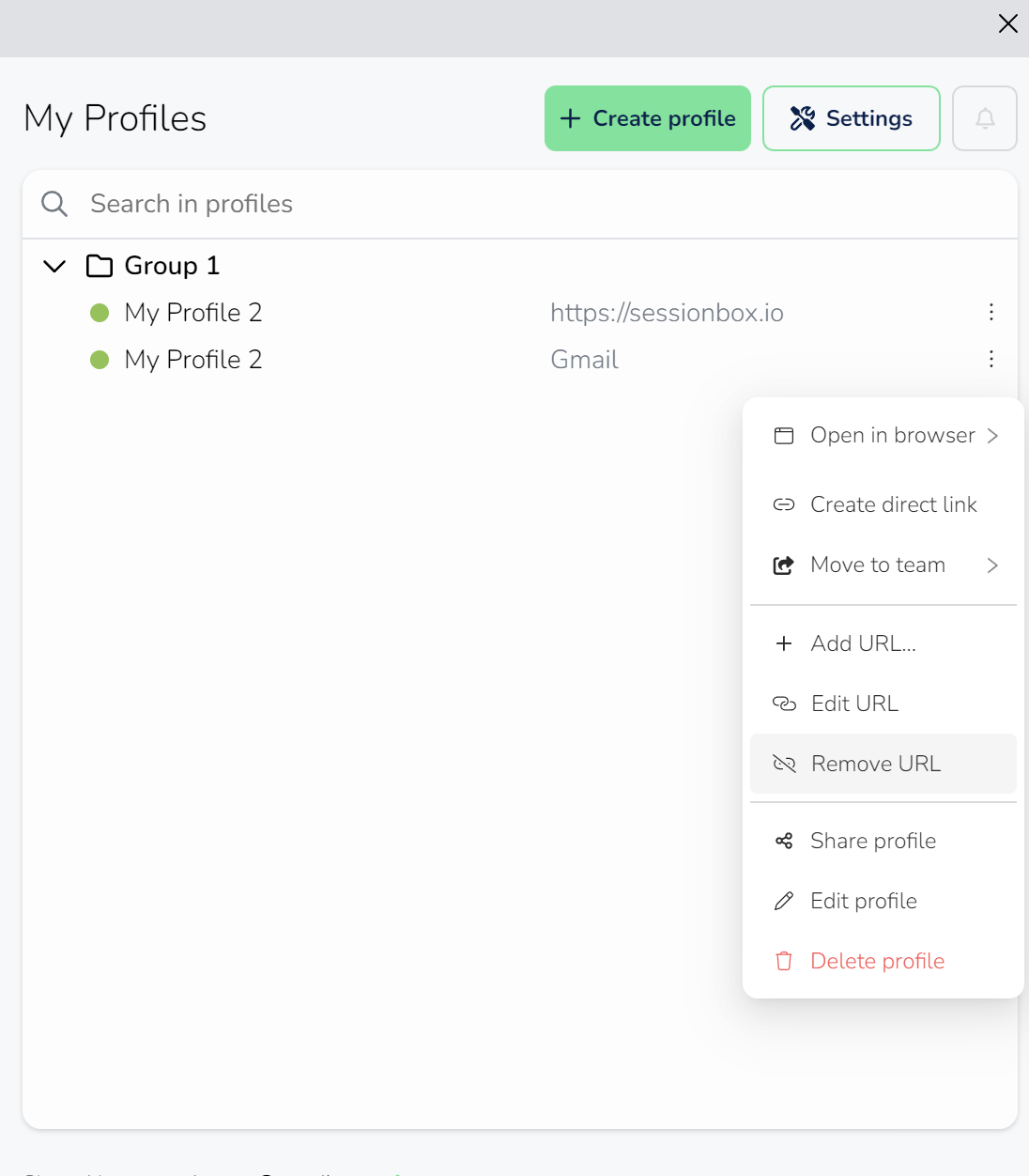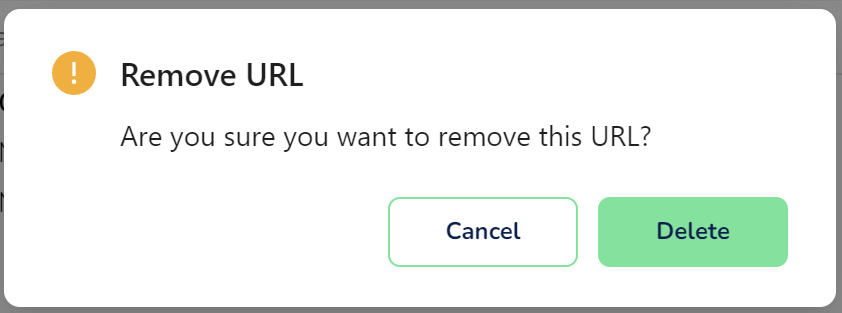Add and delete launch urls
Edited
It is possible to add multiple URLs to a profile. After creating the profile with the first URL, you need to click on the three dots next to the web address and choose 'Add URL.'
By clicking on the 'Add' button, you will add the URL to the pool; with 'Cancel,' you can abort your action.
After pressing the 'Add' button, you will see the URL with the same profile name and color scheme as the original session:
If you would like to remove the URL from the list, you have to click on the three dots and select 'Remove URL.'
You have to confirm whether you wish to remove the URL or keep it:
If you would like to remove the entire profile with all associated URLs, after clicking on the three dots, you should select 'Delete Profile:'