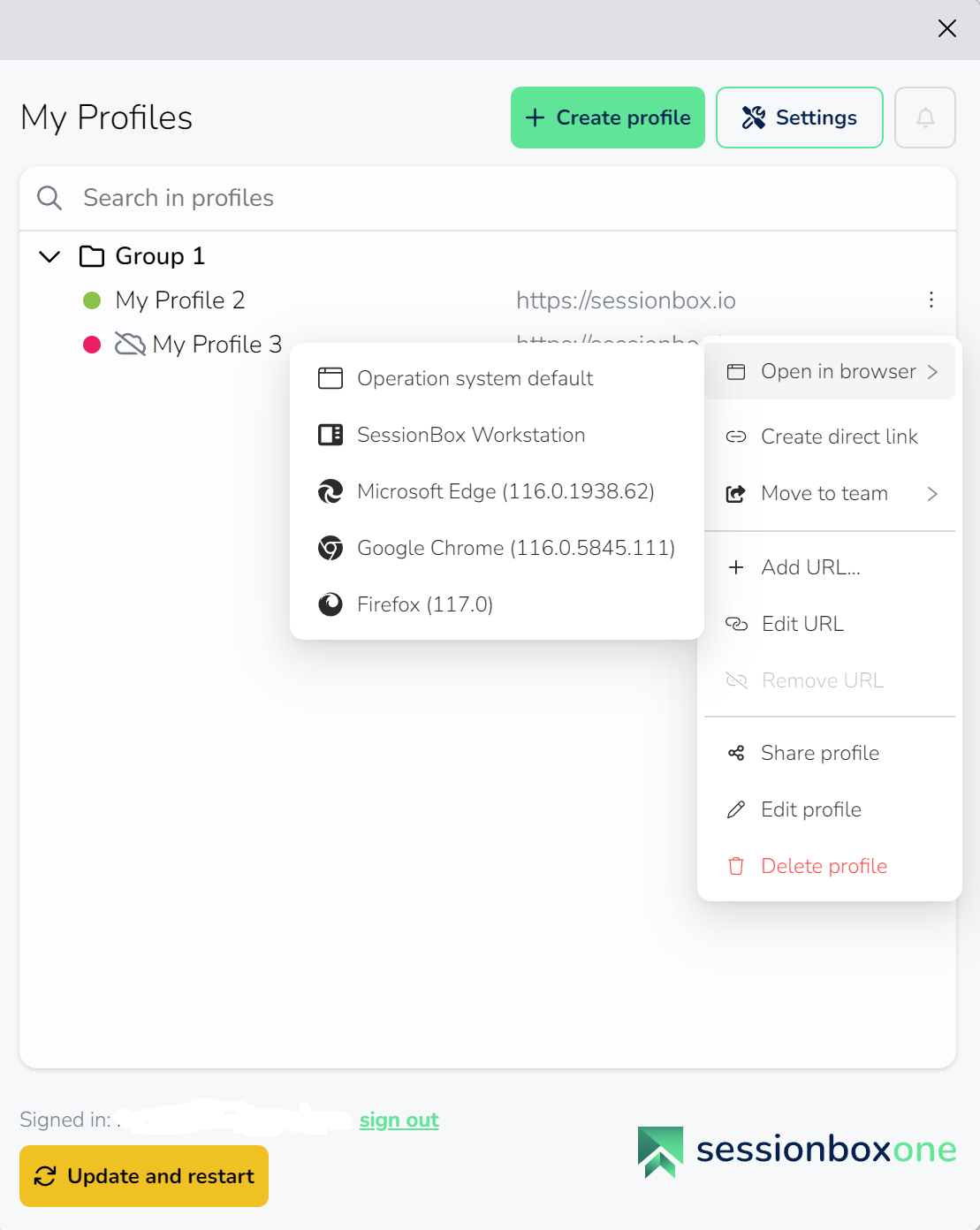Open a profile in a specific browser (Chrome, Edge or Firefox)
Once you have created your profiles, whether they are local profile, temporary profile, or cloud-stored session profile, you will be able to see both synchronized and local profiles in your My profile list. Temporary profiles are designed for one-time use and will not appear in the profile selector page.
Please be aware that local profiles are only accessible on the device where they were initially created.
By clicking on the profiles themselves, the profile will open in the primary browser. If you want to open the profile in a different browser than the primary one, you can do so with just a few clicks in your SessionBox One app.
On your My profile page, you will find your profiles listed. Please click on the three dots next to the URL and select the “Open in browser” option. In the sub-options, you will see all the browsers listed where your profile can be opened.
After waiting a few moments the profile will open in the selected browser.