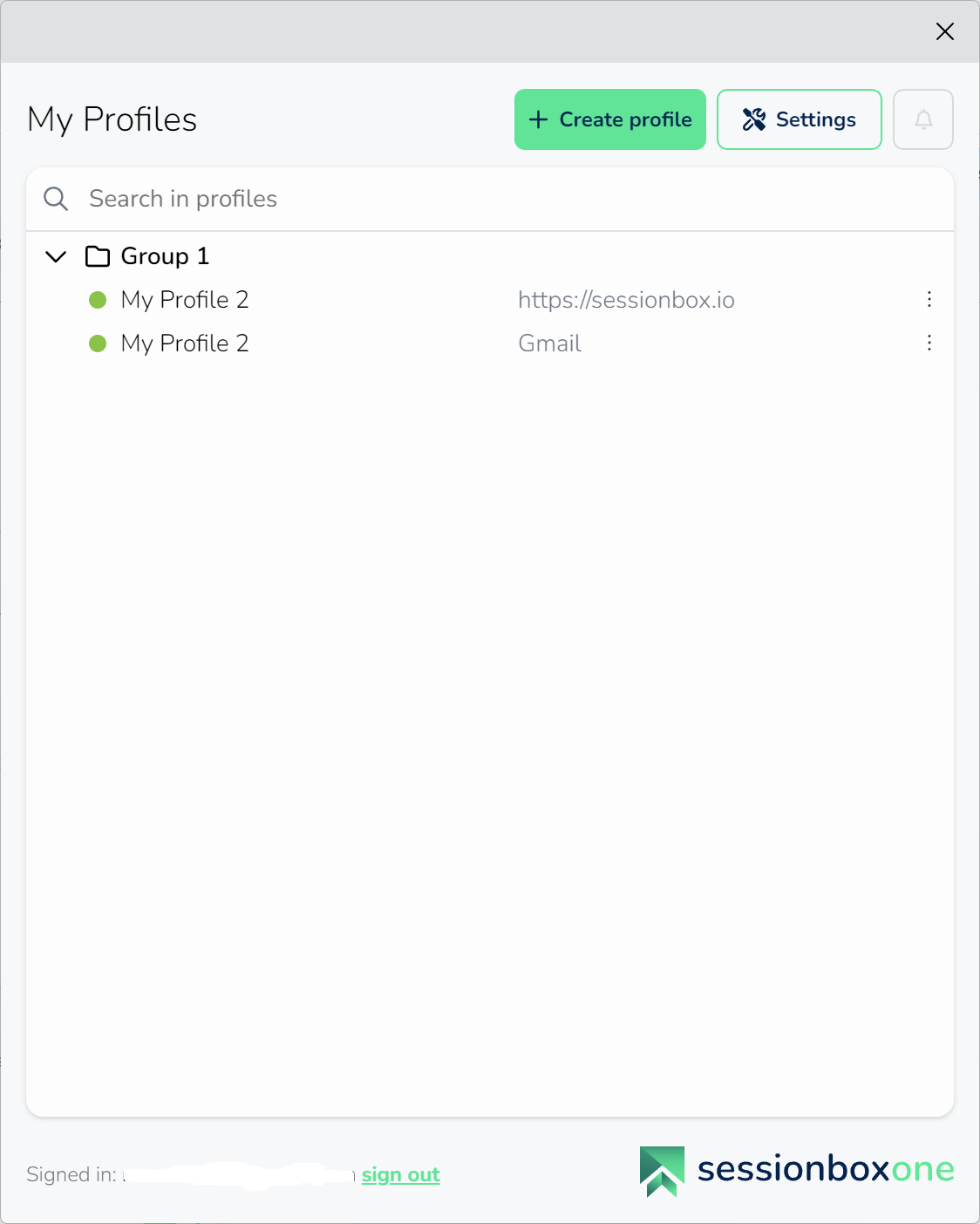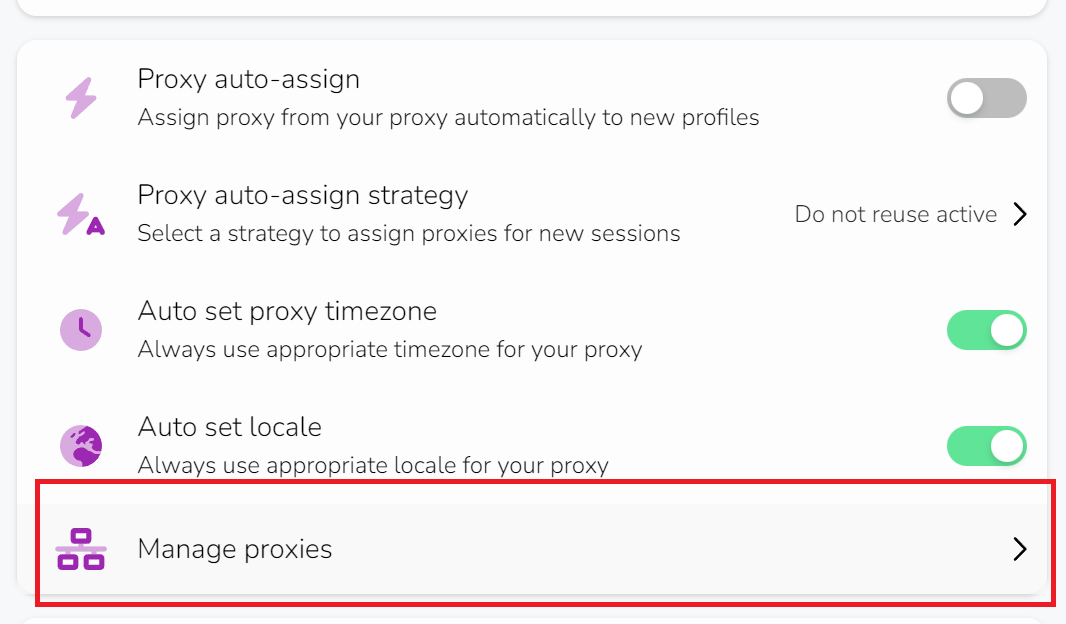Upload proxies in bulk
Edited
If you have multiple proxies that you would like to upload to SessionBox you can do this with the multiple upload functionality.
To attach proxies into your profiles, you can add them within SessionBox. Simply open your application and navigate to the 'Settings' section.
And select ‘Manage proxies’:
New users may initially find the page empty, whereas returning users will see their previously added proxies in the list. To add a new proxy, click on the three dots and choose 'Import proxies'.