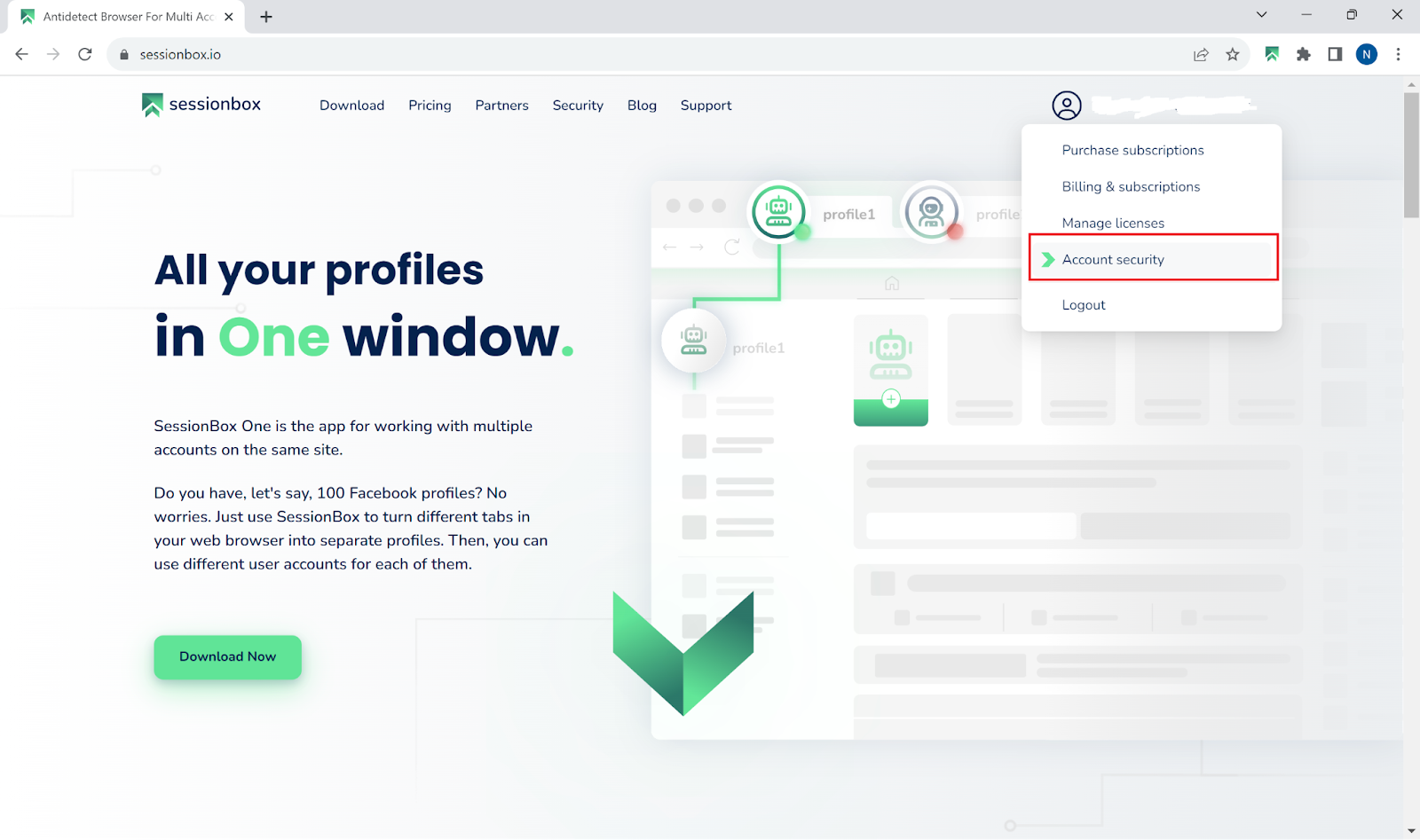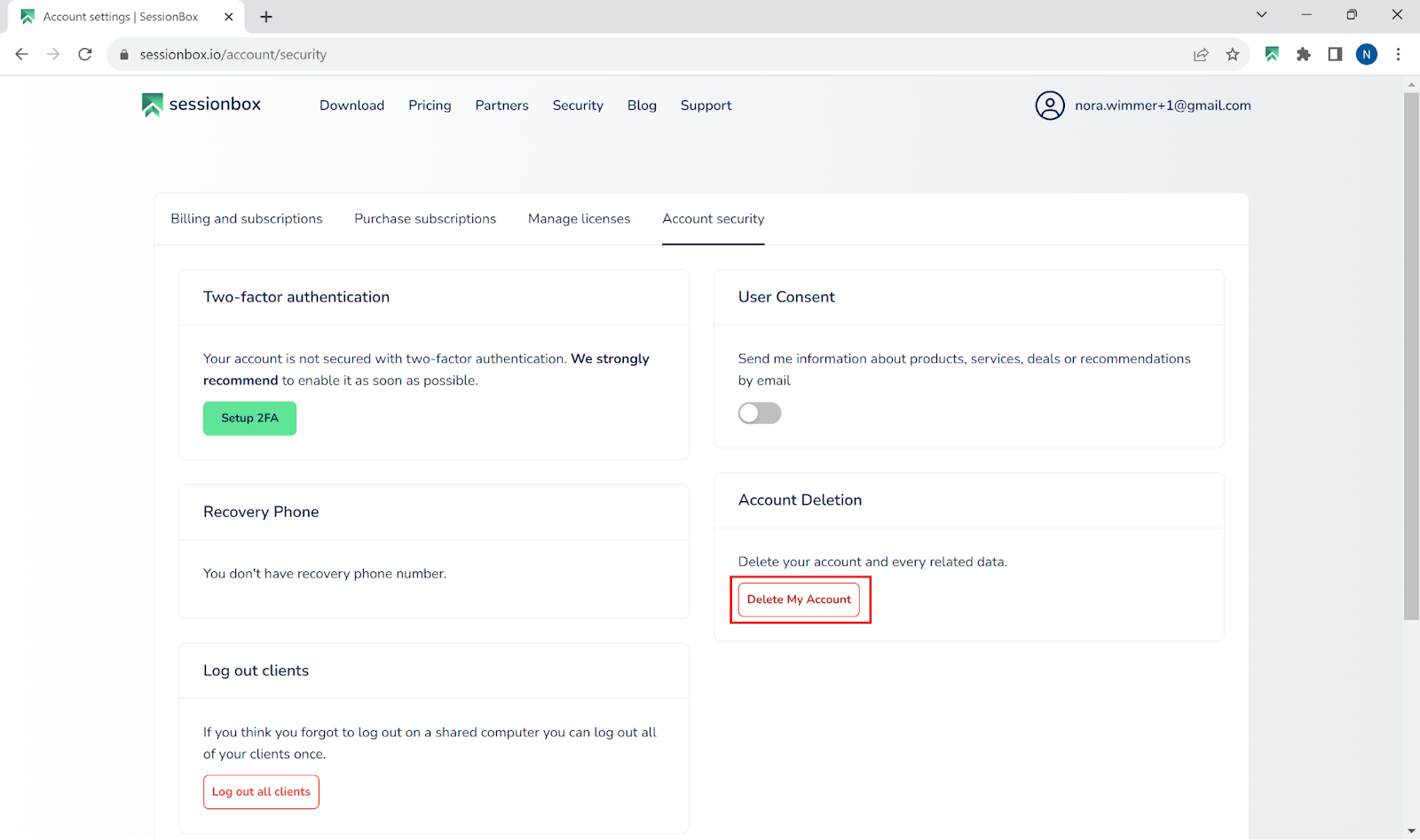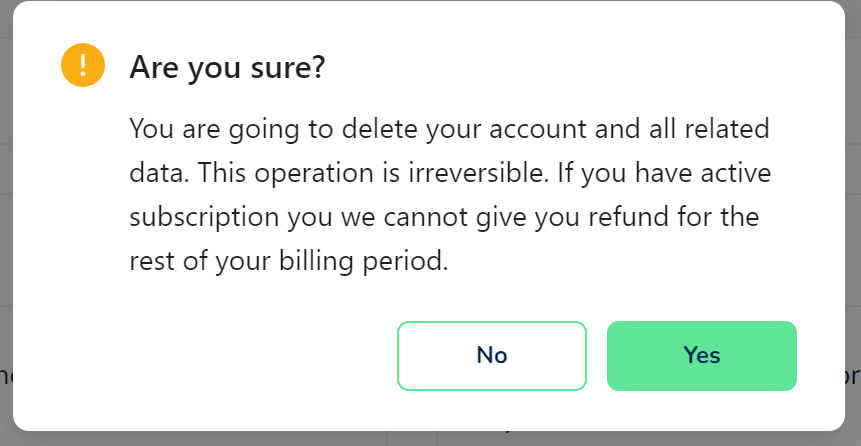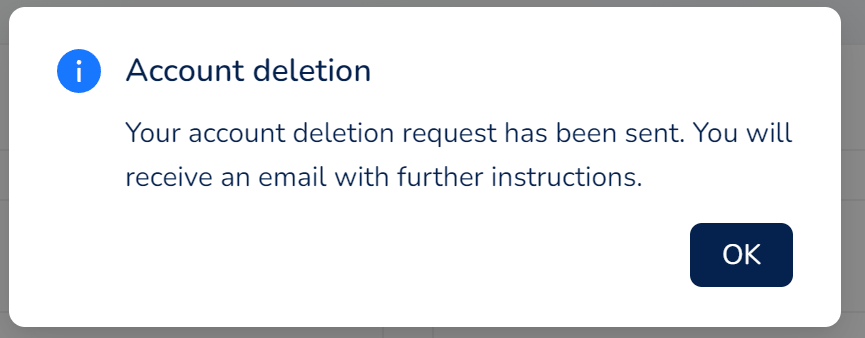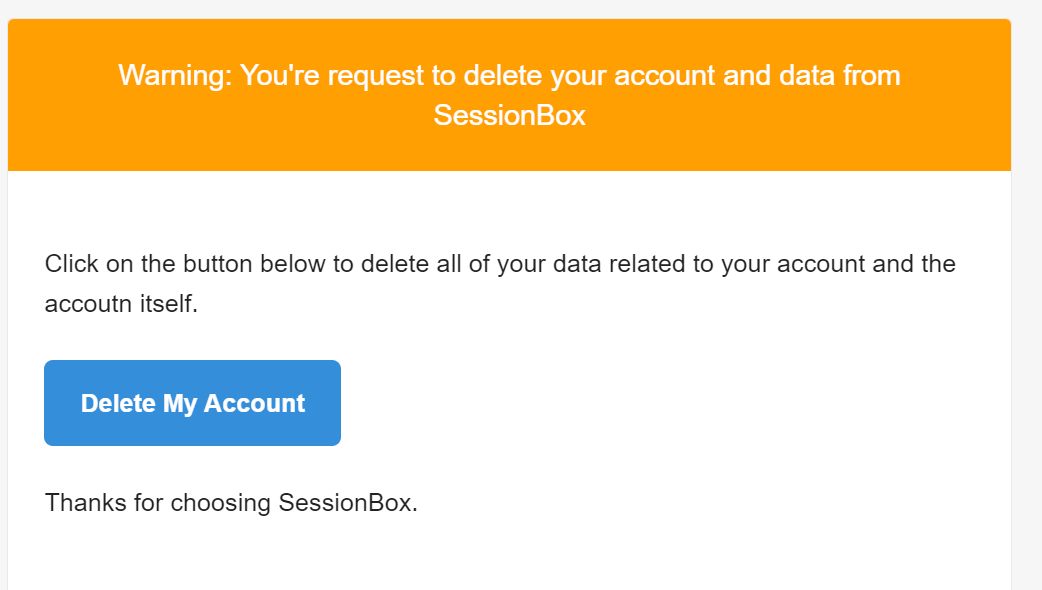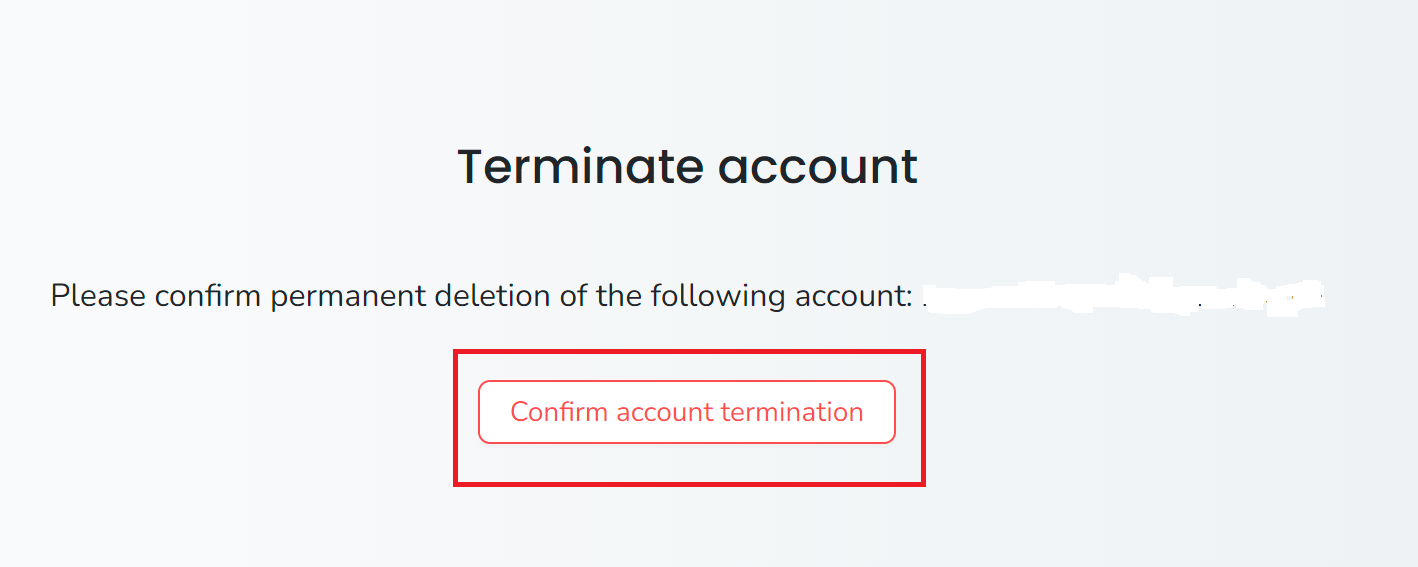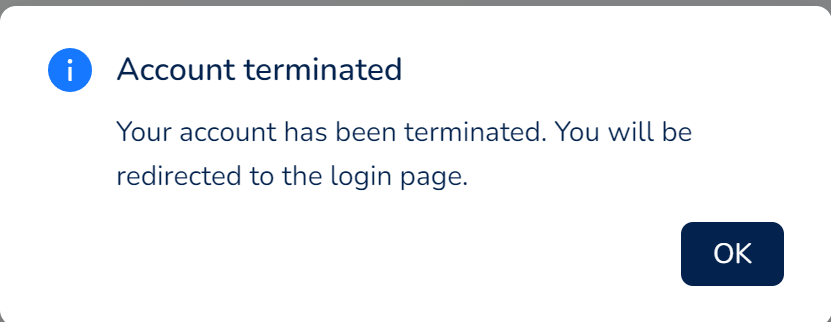Delete your account
If you do not wish to use your SessionBox account anymore, you have the option to delete it.
Please bear in mind that with account deletion, all of your work and subscriptions will be terminated, and we will not be able to restore them later. If you register with SessionBox again using the same email address, your old data will not be accessible.
If you still want to proceed with account deletion, please visit SessionBox’s website at sessionbox.io, log in, click on your email address in the top-right corner of the screen, and then press 'Account Security’:
On the Account security screen you can see the account deletion button:
You have to confirm your action or cancel it:
If you press on the ‘Yes’ button the following screen appears:
Please check your email account now, you should receive an email with content similar to the one below:
You have to click on ‘Delete My Account’ and you will have a new tab with the following content. Please press on ‘Confirm account termination’
After clicking the 'OK' button on the screen above, you will be logged out from SessionBox and redirected to the landing page. If you would like to use our service again, you will need to create a new account.