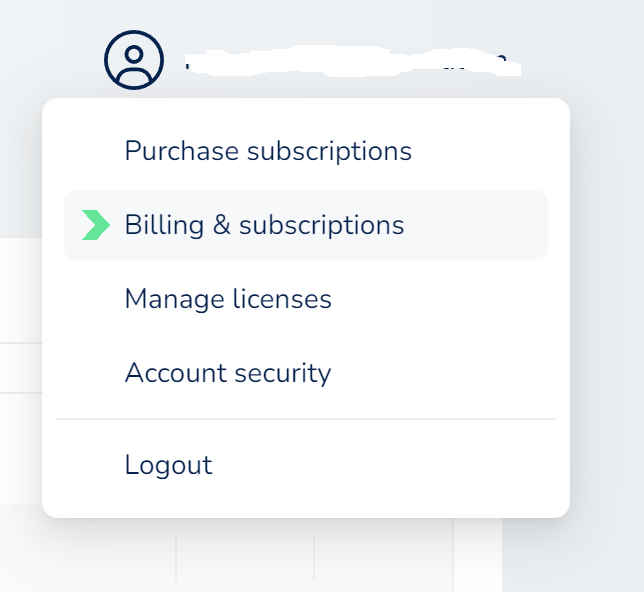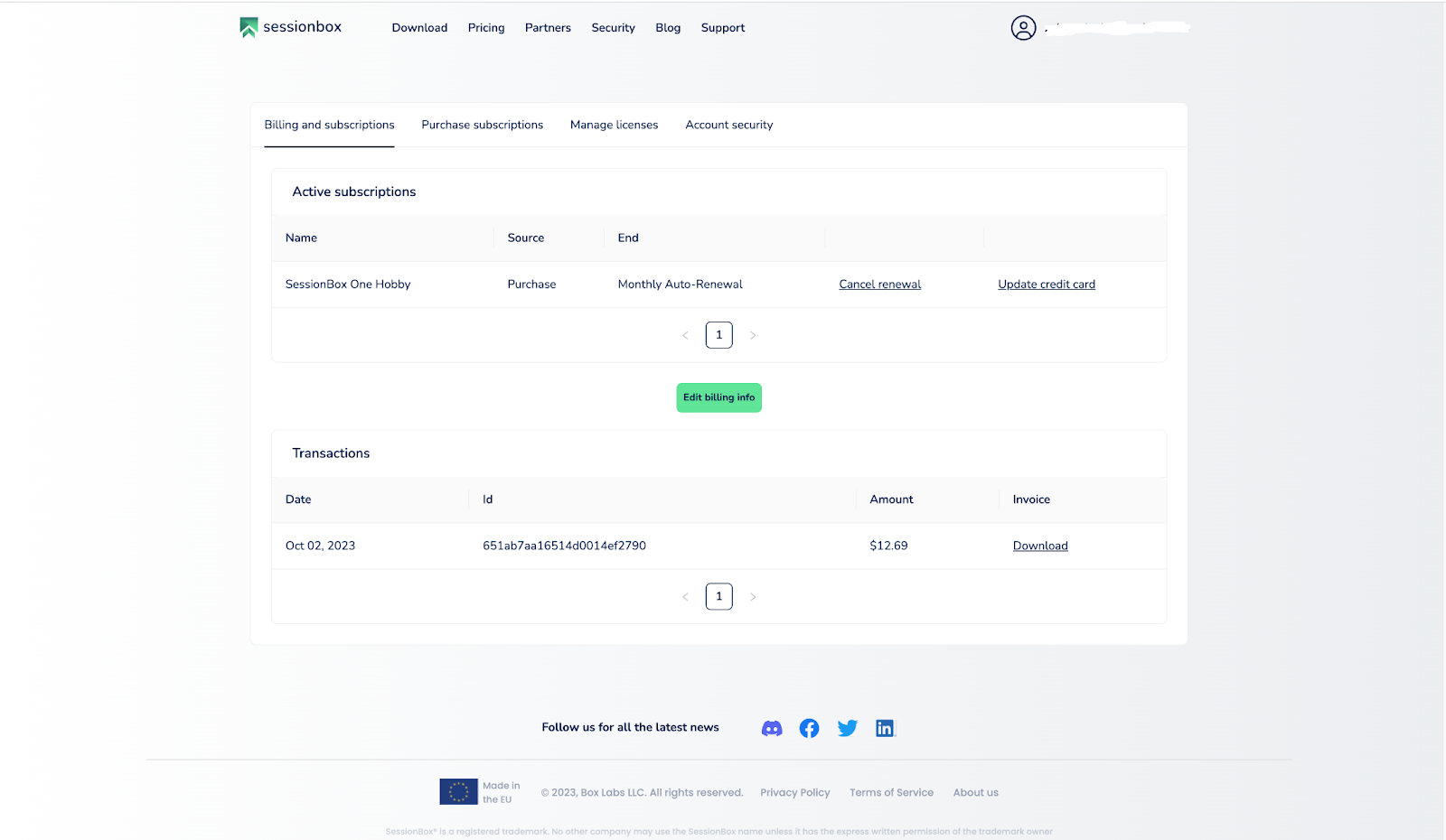Where can I find my invoices
Once you have purchased a subscription at SessionBox, your plan should be immediately applied to your account, and we generate an invoice for you. If you bought a yearly subscription, you will see one invoice for the whole year. If you purchased a monthly recurring plan, we automatically generate an invoice for you every time we charge you.
To access your invoices, please log in to sessionbox.io, click on your email address in the top-right corner of the screen, and select 'Billing & Subscriptions'.
On the loaded screen, you can see your active subscriptions in the first section. Under the 'Transactions' header, you can view all of your charged transactions. You can always see the precise time of the charge, the ID of your transaction (if you have any issues with the payment, you can contact support and provide this ID number), the cost of the payment, and there is a download button where you can access and download your invoice.