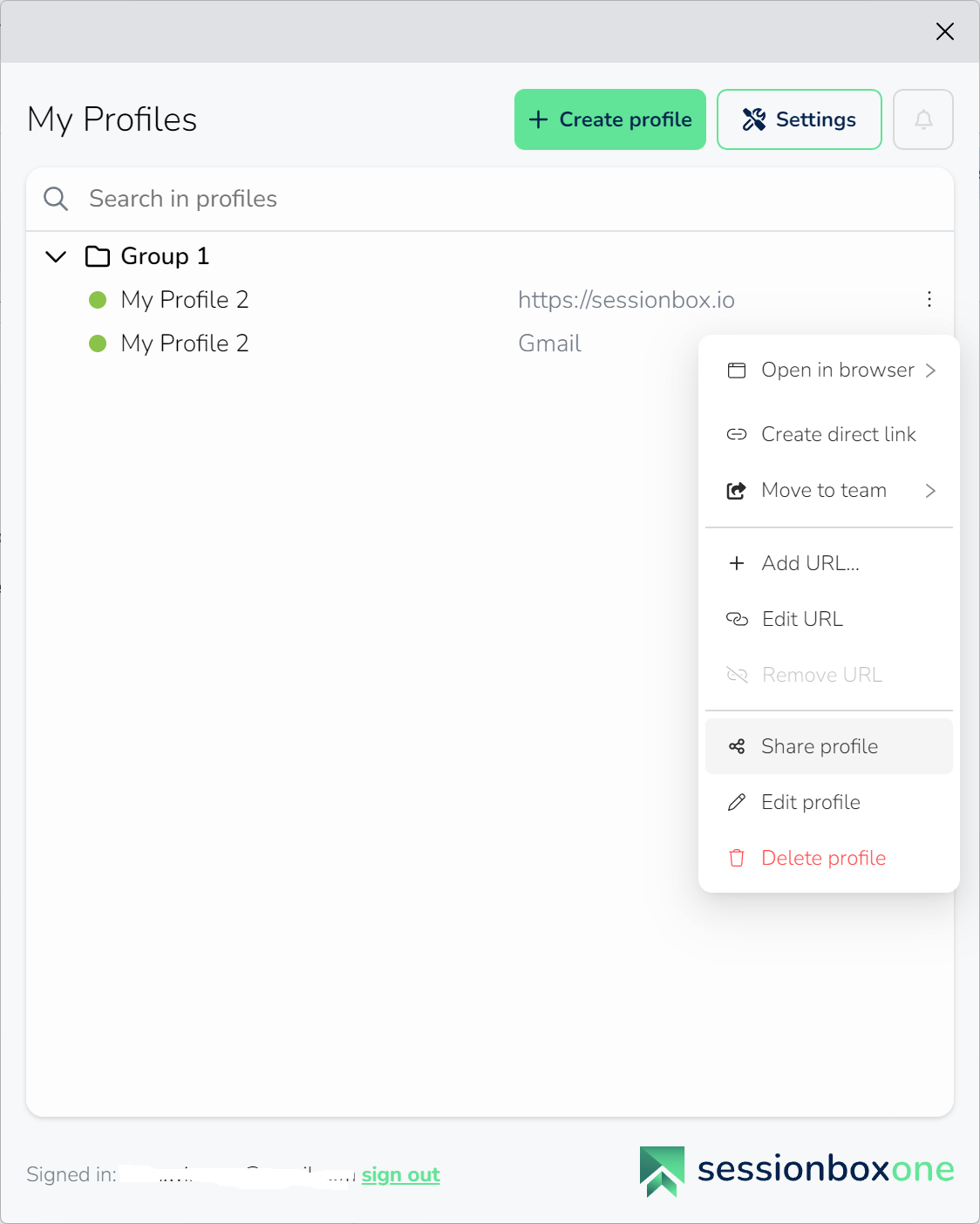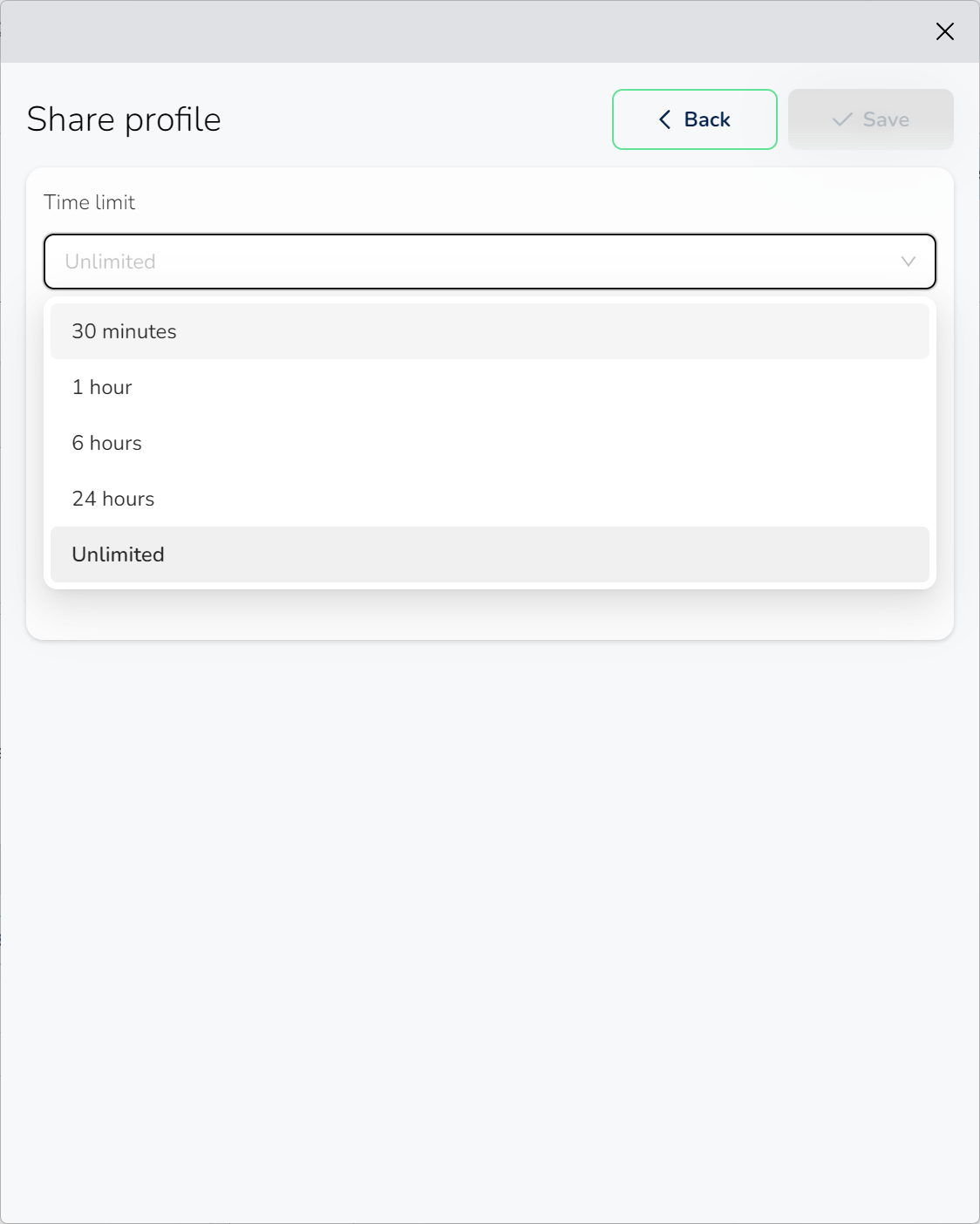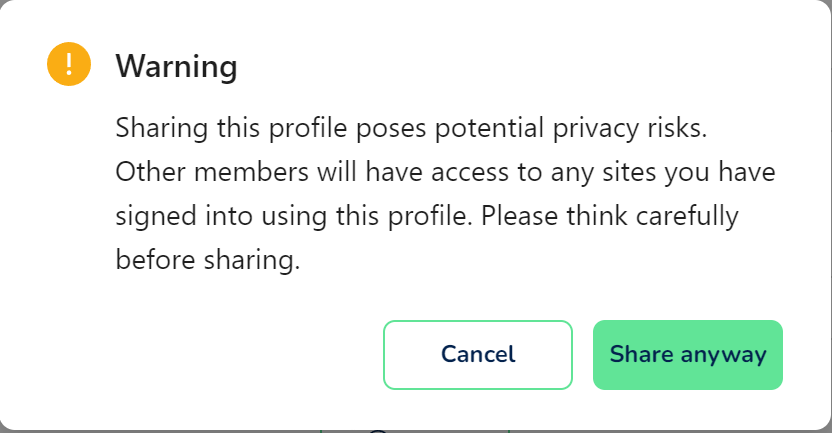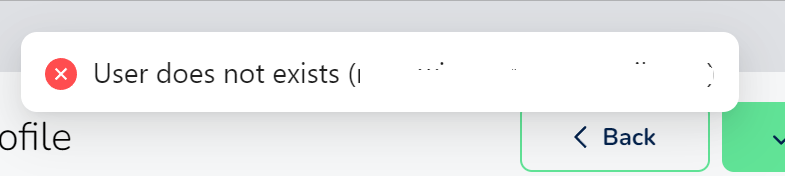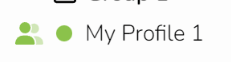Share a profile with another user
Would you like to work on the same profile with another colleague or user? This is possible to achieve with SessionBox. The other user needs to have a SessionBox account.
You need to add a profile to your SessionBox One and click on the three dots next to the URL, then select 'Share profile’:
You can define a time limit for how long you would like to grant share permission to the user:
After the time expires the user no longer have access to the profile.
You also have to add an e-mail address to the box and press on the Save button:
If the user does not exist, you will receive a notification, and an email will be sent to the user.
If the user does not exist you will get a notification, but an e-mail will be sent to the user.
The recipient will receive an email when they are notified about the shared profile.
If the profile is being shared, you can see the icon with multiple users on the 'My profiles' screen.