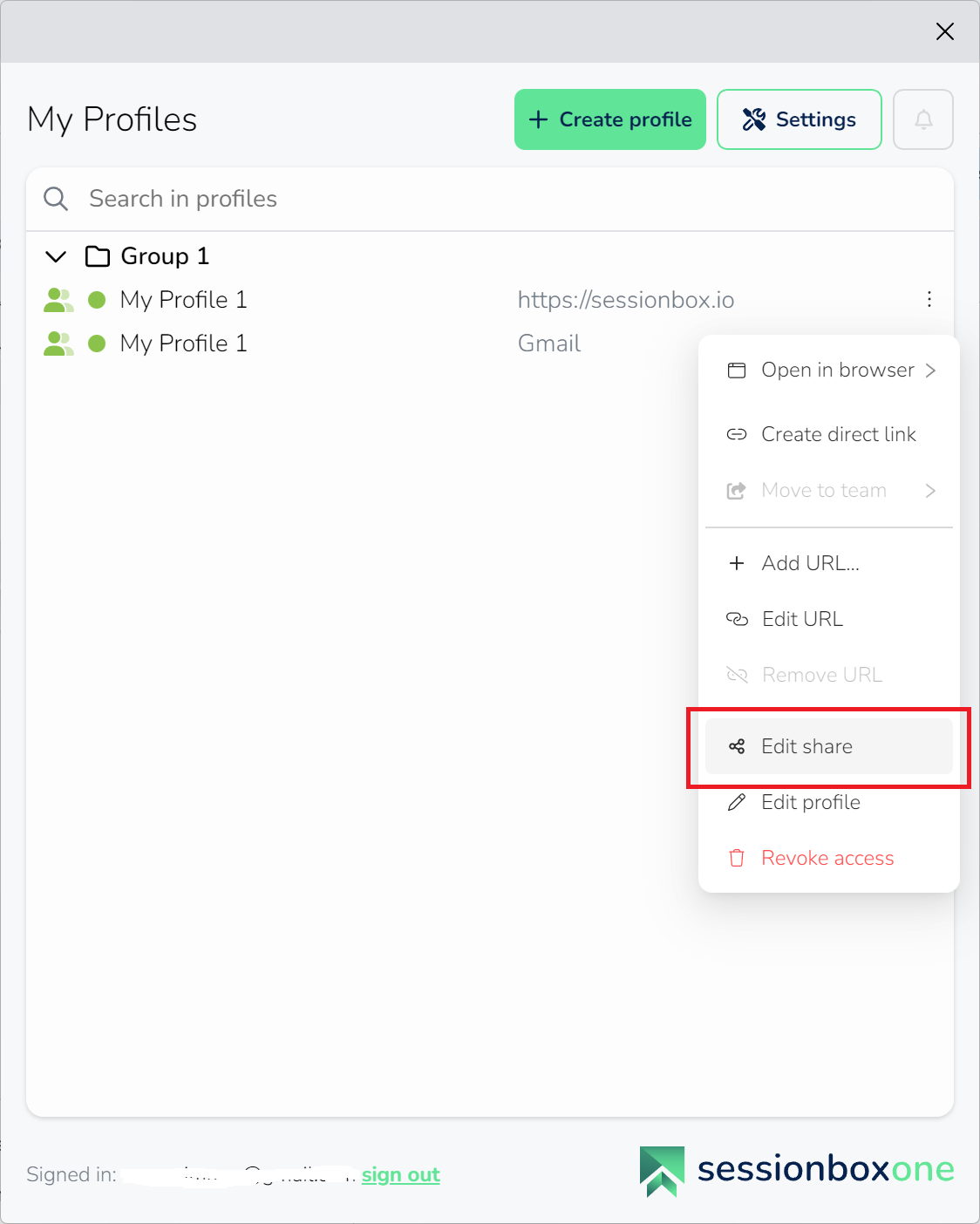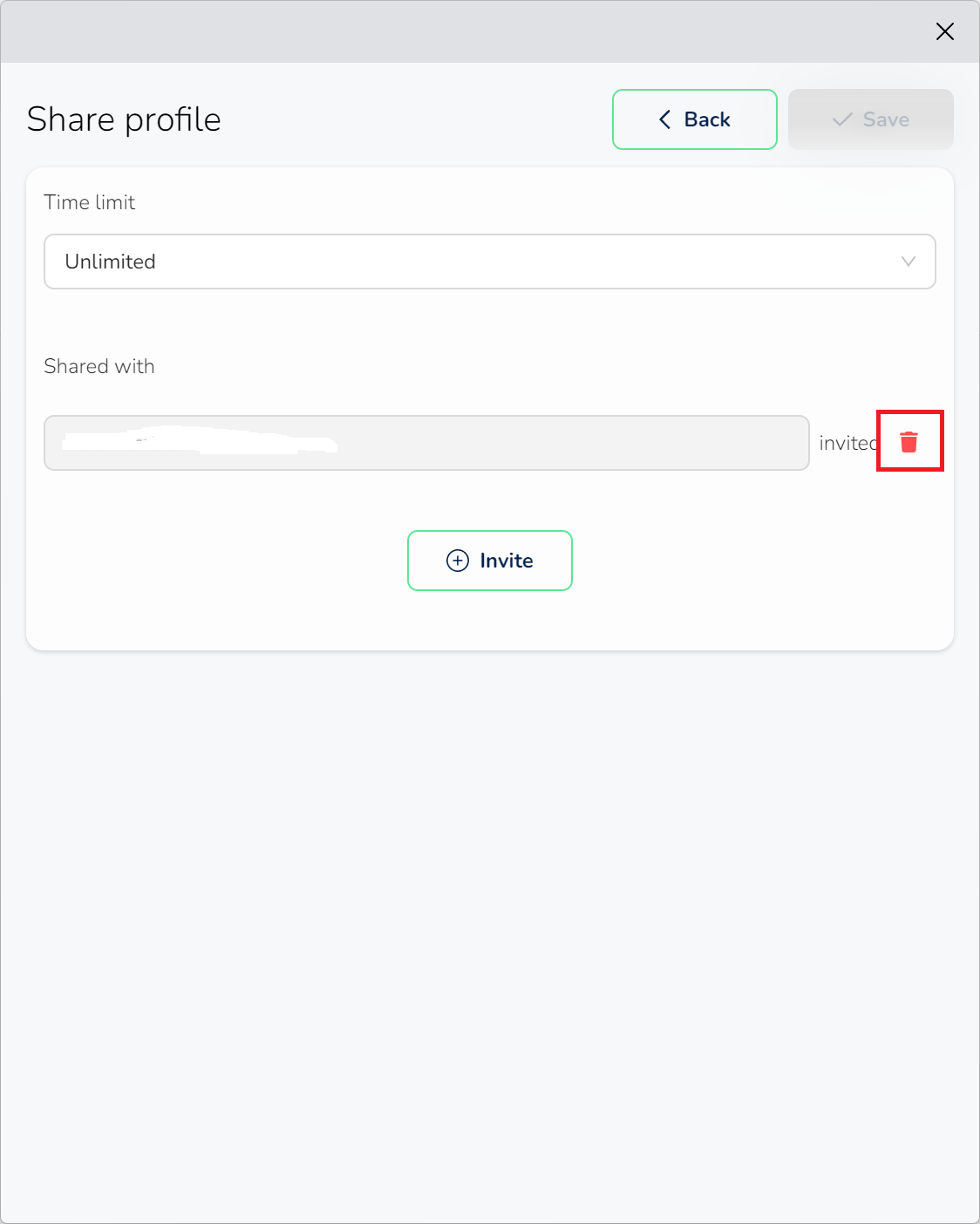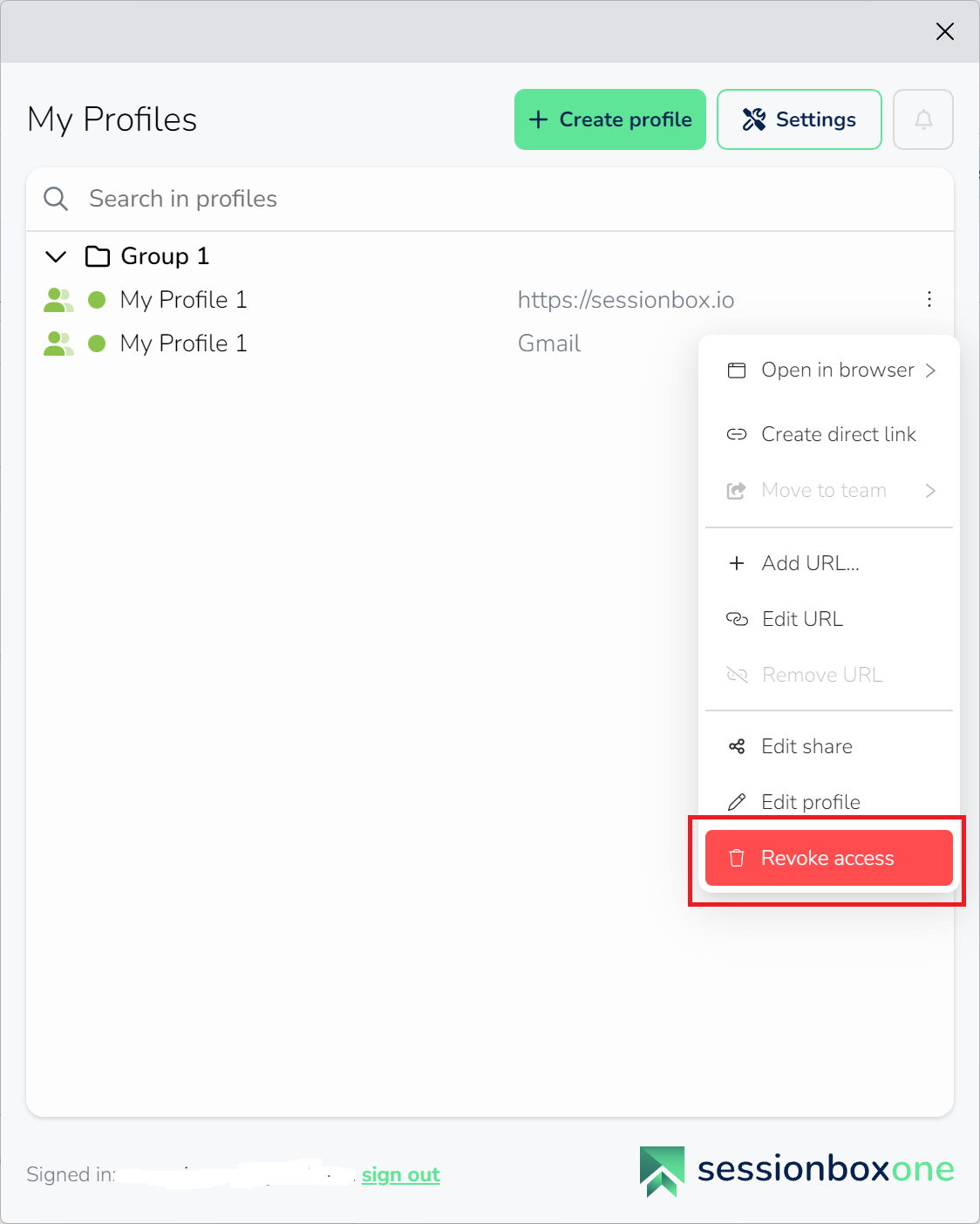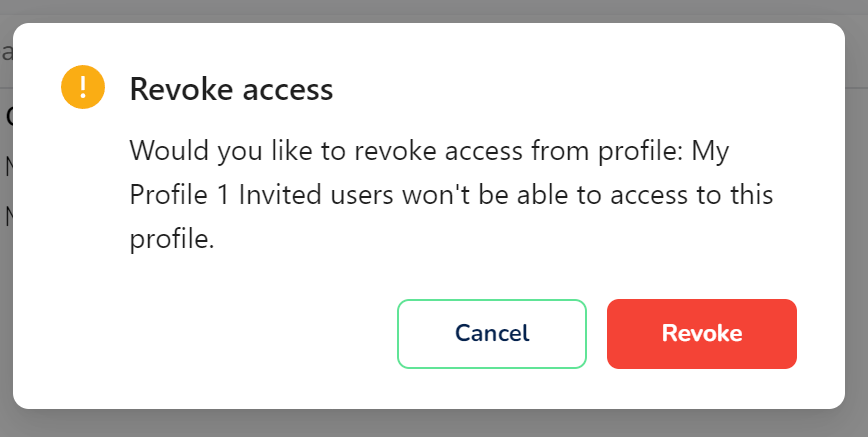Revoke share
Once you have granted permission to a third-party user and provided them access to your profile, you can withdraw this permission.
No worries, if you have given permission for a specific time period (like 30 minutes or a day), when it expires, the user will no longer have permission to view the shared content. However, you can always remove the share permission from the sessions. If you would like to remove one specific person from a profile, you can do this as follows:
If you would like to revoke the sharing from all users, you have to click on the three dots next to the URL and select 'Revoke access:'
You need to confirm the permission on the following screen or cancel the action:
The icon of the session returns to its usual form, and the multi-user icon disappears: